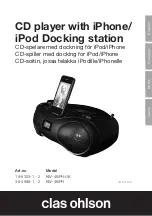6
E
n
g
li
s
h
Deleting the playlist
1. Open the CD door.
2. Set the function selector to a function other than CD.
3. Press [
■
] twice.
Listening to music from an iPod or iPhone
Your docked iPod/iPhone will be recharged whenever the CD player is connected to
the mains.
1. Set the function selector to iPod mode.
2. Insert the appropriate adapter for your iPod/iphone into the docking station.
3. Remove your iPod/iPhone from its case or shell if one is fitted and then carefully
place the iPod/iPhone in the docking station.
4. Control playback as instructed in the Buttons and functions section above.
AUX-IN
1. Plug the external audio source into the AUX-IN socket on the back of the CD player.
2. Set the function selector to AUX.
3. Start playback on the external audio source.
4. Adjust the volume of the external audio source and the CD player to the desired level.
Care and maintenance
• Clean the product using a lightly moistened cloth. Only use mild cleaning agents,
never solvents or corrosive chemicals.
• Unplug the mains adaptor during thunderstorms or if the CD player is not to be
used for a long time.
• The batteries should be changed as soon as the sound quality or volume
deteriorates.
• Never mix old and new batteries or disposable and rechargeable batteries.
• Never touch the CD player’s lens.
• Keep the CD door closed to prevent dust collecting on the lens.
• Carefully dust or vacuum the front of the CD player if necessary.
• Clean CDs using a clean, lint-free cloth, wiping from the centre of the disc straight
out towards the edge.
• Store the CDs in such a way that they will not become damaged or dusty.