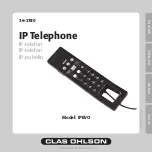E
N
G
LI
S
H
1. Adjusting the volume
Press the upper button to raise the volume and press the lower one to lower
the volume.
2. Receiving calls/making calls
When you want to make a telephone call or to answer one, press the green
handset.
3. Scroll up/down
-
Press up or down to scroll through the contacts in the Skype contact list.
-
Press downwards to scroll through the alternatives in different menus.
4. The Skype quick button
-
Press to activate the Skype window.
-
Press to alternate between the patches (Contacts, Keypad and History) in
Skype.
5. + Button (SkypeOut)
This button is used when you want to make a telephone call to a landline
telephone or to a mobile telephone. Press the ‘+’ button and insert the
country code, area code and telephone number (You need SkypeOut Credit
to make a call).
6. Power/Status
-
Blinks every other second in idle position when the telephone is connected
to the computer.
-
Blinks rapidly when the telephone is ringing for incoming calls.
-
The light is always on when a telephone call is in progress.
-
Blinks slowly when it is set on low volume.
-
Fades away and reverts to idle position when the telephone call is ended.
7. Adapted application buttons
The three application buttons are preinstalled for
”Start chat”
,
”Send
a voice message”
and
”Change the ringtone”
. You can adjust the
application buttons in the control panel.
Содержание IPEVO
Страница 3: ... EN GL I SH 1 A general view of the telephone s buttons and applications ...
Страница 11: ...11 S VE N SK A 1 Överblick av telefonens knappar och funktioner ...
Страница 19: ...19 NOR SK 1 Oversikt over telefonens taster og funksjoner ...
Страница 34: ......
Страница 35: ......