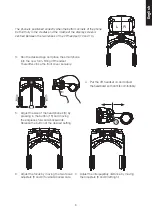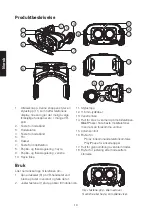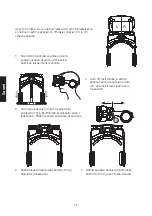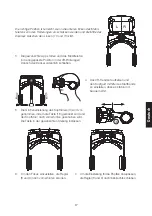3
En
gl
is
h
Smartphone VR Headset
Art.no 38-8044
Model VB2
Please read the entire instruction manual before using the product and then save it for future reference.
We reserve the right for any errors in text or images and any necessary changes made to
technical data.In the event of technical problems or other queries, please contact our
Customer Services (see address details on the back).
Safety
• Users should be seated.
• Users should take a break after
10 minutes of use.
• Users should remove the product
immediately if they feel nauseous
or faint.
• Child users should be accompanied by an adult.
• The product must not be used by sufferers of epilepsy.
Care and maintenance
Clean the product by wiping it with a soft, dry cloth.
Responsible disposal
This symbol indicates that this product should not be disposed of with general
household waste. This applies throughout the entire EU. In order to prevent any
harm to the environment or health hazards caused by incorrect waste disposal,
the product must be handed in for recycling so that the material can be disposed of
in a responsible manner. When recycling your product, take it to your local collection
facility or contact the place of purchase. They will ensure that the product is disposed
of in an environmentally sound manner.
Specifications
For smartphones with 4.7–5.5
″
screens
Height
11.7 cm
Depth
22.5 cm
Width
19.4 cm
Weight
440 g