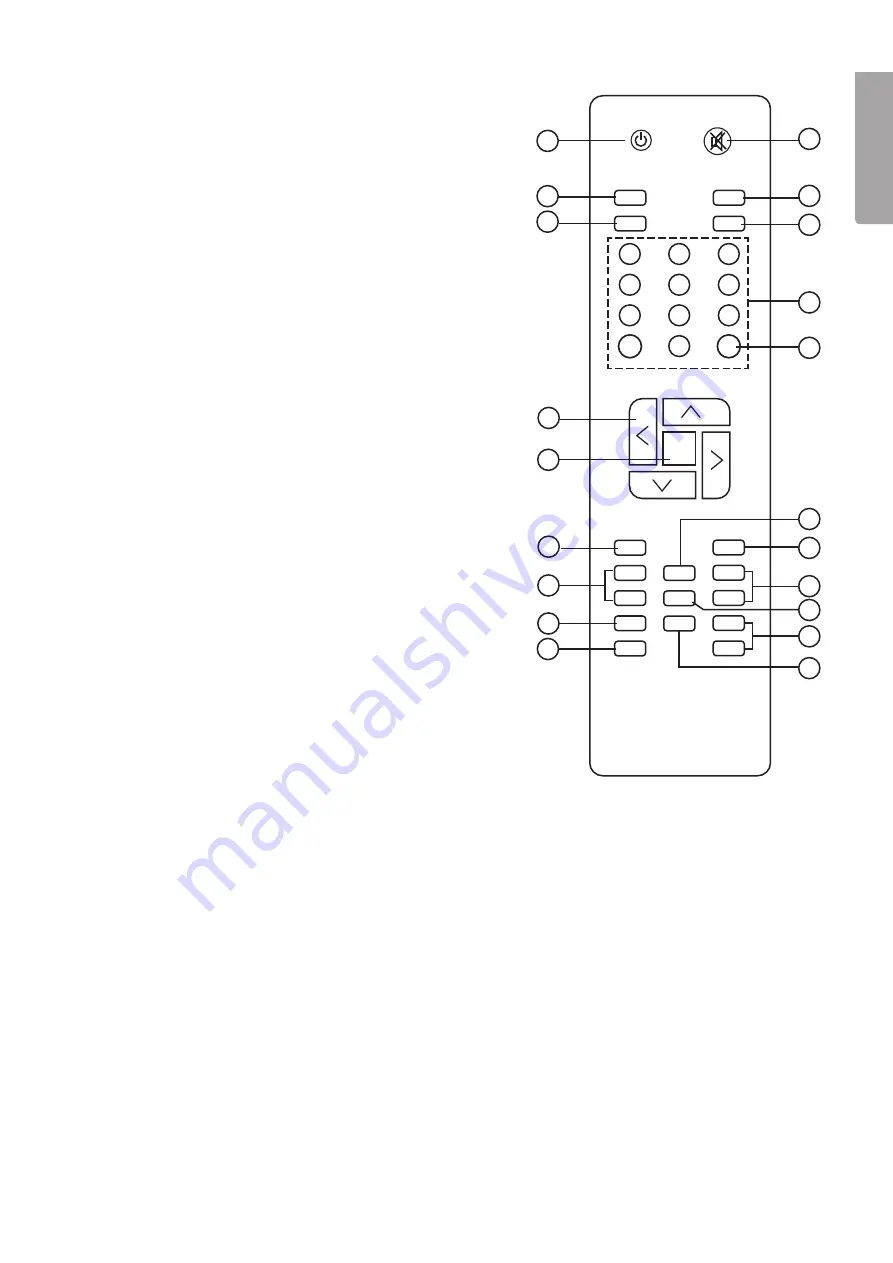
5
E
n
g
li
s
h
STANBY
MUTE
AUDIO
FM
1
2
3
4
5
6
7
8
9
0
10+
F
USB/SD
iPod
MO/ST
TIME
►►
►►I
►
II
◄◄
I◄◄
TONE
MENU
VOL-
VOL+
SEARCH
RSD
STOP
SAVE
VIDEO
18
19
20
21
22
23
24
25
26
27
28
29
30
31
32
33
34
35
36
37
Remote Control
18. [STANDBY] – On/off
19. [AUDIO] – Activates the Audio input connected device
20. [USB/SD] – Activates the connected USB or SD memory
21. [ v,
^,
<, > ] Arrow keys for moving the iPod cursor.
22. [
►
II
] Starts and pauses playback.
23. [SEARCH] – Activates scanning mode.
24. [
►►
] and [
◄◄
] Fast-forward and rewind (in USB or SD mode),
press again to resume playback. Depress and hold to fast-
forward or rewind (iPod mode). Scans radio stations, forwards
and backwards (radio mode). Note! Buttons don’t work with
devices connect to the Audio-in connection.
25. [TIME] – Sets time, alarm, automatic-on, automatic shut-off.
26. [TONE] – Press sequentially to adjust treble (TR), bass (BS)
or subwoofer (SW). Adjusts [Vol +] [Vol +] volume.
27. [MUTE] – Press to mute. Press again to un-mute.
28. [FM] – Turns on the FM-radio.
29. [iPod] – Activates iPod.
30. [0] – [10+] – Number keys.
31. [F] – Sets the radio station.
32. [RDS/STOP] – Activates/shuts-off RDS.
33. [MO/ST] – Mono/stereo and c and –
34. [
I
◄◄
] and [
►►
I
] – Goes to next or previous track.
35. [SAVE/VIDEO] – Save/confirm or select output.
36. [VOL+/-] – Volume control.
37. [MENU] – Accesses menu.
Inserting batteries into the remote control
1. Pinch the locking tabs and remove the battery cover.
2. Insert 2 x LR03/AAA batteries according to the polarity markings.
3. Replace the battery cover.
Содержание dm96
Страница 2: ...2...
Страница 31: ...31 Suomi...






































