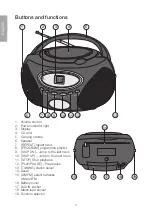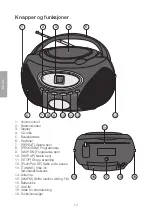6
English
Selecting a different track/searching the tracklist
1. Press either [ SKIP DN ] or [ SKIP UP ] the required number of times to reach your
desired track. The chosen track will then be shown in the display.
2. Press and hold in [ SKIP DN ] or [ SKIP UP ] to fast search forwards or backwards
in the tracklist. Release the button when you have found the desired track.
Programmed playback
A total of 20 tracks can be programmed. Always press [ STOP ] before
beginning the track programming process.
1. Press [ PROGRAM ] once. “PROG” and “01” will begin flashing in the display.
2. Use [ SKIP DN ] or [ SKIP UP ] to select the track to be programmed into the playlist.
3. Press [ PROGRAM ] to store the desired track into playlist memory. The display will
then show the position in the playlist.
4. Repeat steps 2–3 to add more tracks to the playlist.
5. Press [ PLAY/PAUSE ] once you have finished programming your tracks onto
your playlist. Playback will occur according the playlist order in which you saved
the tracks.
To clear programming, press [ STOP ] twice or set the function selector to
FM
.
Repeating a track
• Press [ REPEAT ] to repeat a track. The LED indicator will flash during track repetition.
• Press [ REPEAT ] twice to repeats all tracks. The LED indicator will be on during
track repetition.
• Press [ REPEAT ] until the LED turns off to turn off all forms of track repetition.
Connecting external audio sources via the AUX IN socket
1. Connect your MP3 player for example, to the CD player’s “AUX IN” socket using
a 3.5 mm audio cable (sold separately).
2. Set the function selector to
CD/AUX
.
3. Turn your MP3 player on to start playback.
4. Stop playback by turning off your MP3 player.
Power-save mode
In CD mode, once a CD or other “AUX IN” connected audio device has finished
playing, the CD/radio will automatically revert to power-save mode after about 10 min.
To reactivate the CD, switch the function selector to another mode and then back to
CD mode again.
Содержание CD-727
Страница 2: ...2...