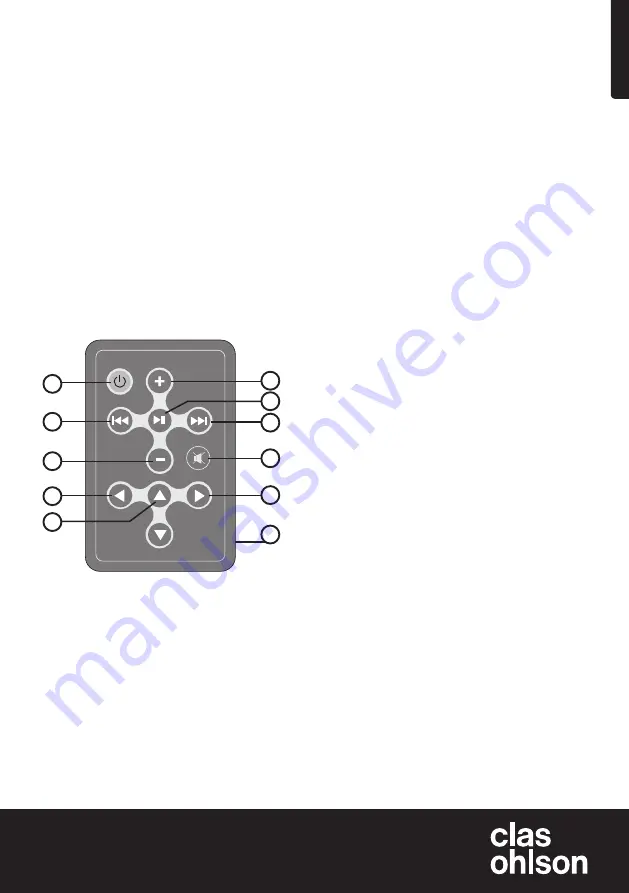
E
n
g
lis
h
GREAT BRITAIN
For consumer contact, please visit
www.clasohlson.co.uk
and click on customer service.
V
er
. 20
10
10
iPod/iPhone Docking Station
Art.no 18-8151
Model AC1018E
38-3782
AC1018D
Please read the entire instruction manual before using the product and save it for future reference.
We reserve the right for any errors in text or images and any necessary changes made to technical data.
If you have any questions regarding technical problems please contact Customer Services.
Contents of pack
• Docking station
• A/V cable (3 x RCA) 1.5 m
• Sync/charger cable, 1 m
• AC/DC adaptor
• Remote control
Buttons and functions
Remote Control
2. Connect the docking station to a wall socket via
the AC/DC adaptor. The docking station comes
with two white plastic cradles, one marked A
and one marked 1. Only use cradle 1 for iPhone
3G/3GS (
not for iPod Touch
). If your iPod or
iPhone came with an original cradle, you can
use that instead. Place your iPod/iPhone in the
docking station to charge its battery.
Playing music
1. Connect the docking station to a hifi system
or loudspeaker with a 3.5 mm to 3.5 mm
audio cable (not included).
2. Control your iPod/iPhone using the provided
remote control.
Viewing images or video
1. Connect the docking station to a TV or
other monitor via the provided A/V cable.
2. Control your iPod/iPhone using the provided
remote control.
Care and maintenance
If needed, clean the product by wiping it with
a cloth. Never use solvents or abrasive
cleaning agents.
Disposal
Follow local ordinances when disposing of this
product. If you are unsure of how to dispose of
this product, please contact your local authority.
Specifications
AC/DC adaptor In: 100–240 V AC, 50–60 Hz,
Out: 5 V, 1 A
Compatibility: iPhone, iPhone 3G, iPhone 3GS,
iPod touch, iPod nano, iPod classic
1. Power switch
2. Fast rewind
3. Decrease volume
4. Menu
5. Up
6. Increase volume
7. Play/pause
8. Fast forward
9. Mute
10. Select/play
11. Down
Use
Charging
1. Connect the docking station to the computer
using the sync/charger cable. Place your
iPod/iPhone in the docking station to charge
its battery and transfer files.
1
2
3
4
5
6
7
8
9
10
11






















