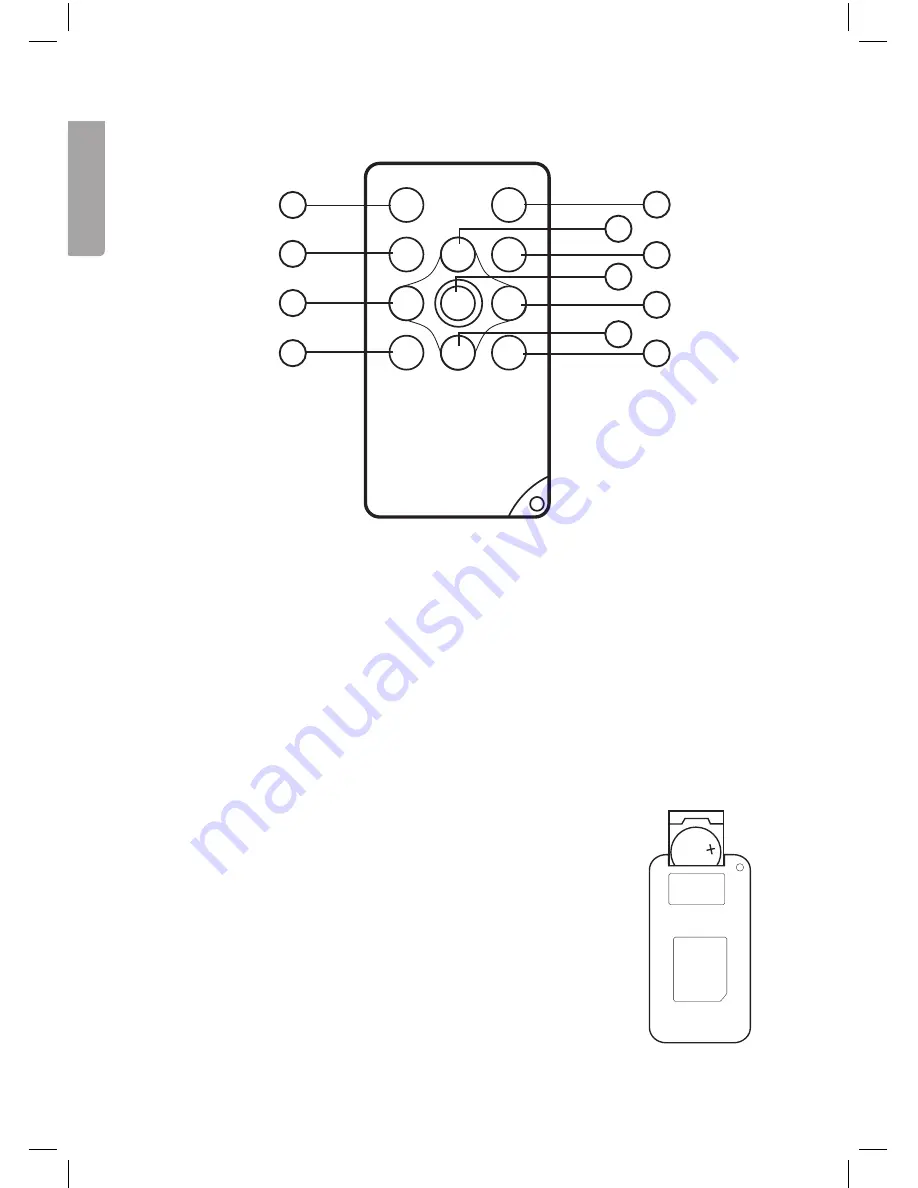
6
E
n
g
li
s
h
12
14
17
20
POWER
OK
SLIDE
SHOW
SETUP
ZOOM
ROTATE
◄
▼
▲
►
EXIT
13
16
19
22
21
15
18
Remote control
12. ON/OFF switch.
13. [SETUP] Copy or delete images.
14. [ROTATE] Rotate image (in pause mode during single image display).
Rotates image 90˚ anticlockwise each time it is pressed.
15. [
▲
] Move cursor up
16. [ZOOM] Change image size (in pause mode during single image display).
17. [
◄
] Move cursor left
18. [OK] Start slideshow, pause or confirm selection.
19. [
►
] Move cursor right.
20. [SLIDE SHOW] Start slideshow straight away.
21. [
▼
] Move cursor down.
22. [EXIT] Return to main menu, or return to previous menu.
Changing batteries in the remote control
1. Remove the battery holder.
2. Insert the battery according to the markings (+ up).
3. Reinsert the battery holder.
CR2025
Lithium C
3V
Содержание 38-5196
Страница 2: ...2...
Страница 43: ...43 Suom i...







































