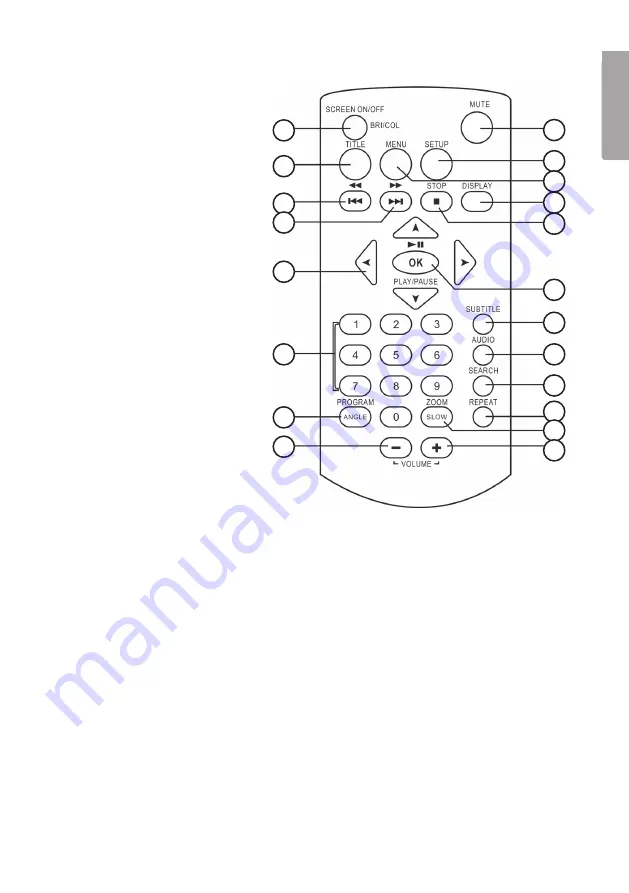
7
E
n
g
li
s
h
35
36
37
38
39
40
51
52
53
54
41
42
43
44
45
46
47
48
49
50
Remote control
3. SCREEN ON/OFF – Turns the
display screen on/off
BRI/COL – Brightness/colour
36. TITLE – Press during DVD
playback to go to the DVD’s
title menu.
37. |
◄◄
– Skip to previous chapter
◄◄
– Rewind
38.
►►
| – Skip to next chapter
►►
- Fast forward
39. Direction buttons
40. Numerical buttons
41. PROGRAM
ANGLE – Changes the picture
angle (if supported by the DVD)
42. VOL- – Volume control
– decreases the volume
43. MUTE – Turns off the sound
44. SETUP – View detailed
settings and make changes
4. MENU – Press during DVD
playback to go to the DVD’s
main menu.
46. DISPLAY – Displays disc
information
47.
■
STOP – Stops playback
48. OK – Confirm selection
►
II – Play/Pause
49. SUBTITLE – Selects subtitle language
0. AUDIO – Selects audio track. Pressing during CD playback allows the selection of
Mono left, Mono right, mix-Mono or stereo settings or press this button to change
the audio language during DVD playback (if supported by the DVD).
1. SEARCH – Press during playback to find/select what is to be played.
2. REPEAT – Press during playback to choose the starting point and finishing point of
a section of the film that you wish to be repeated. Press to repeat a programmed
section, the entire film or the entire DVD.
3. SLOW – Plays the film in slow-motion
ZOOM – Increases picture size
4. VOL+ – Volume control – increases the volume






















