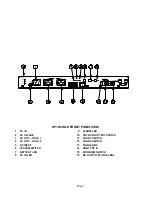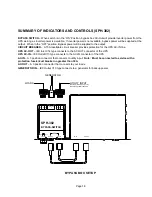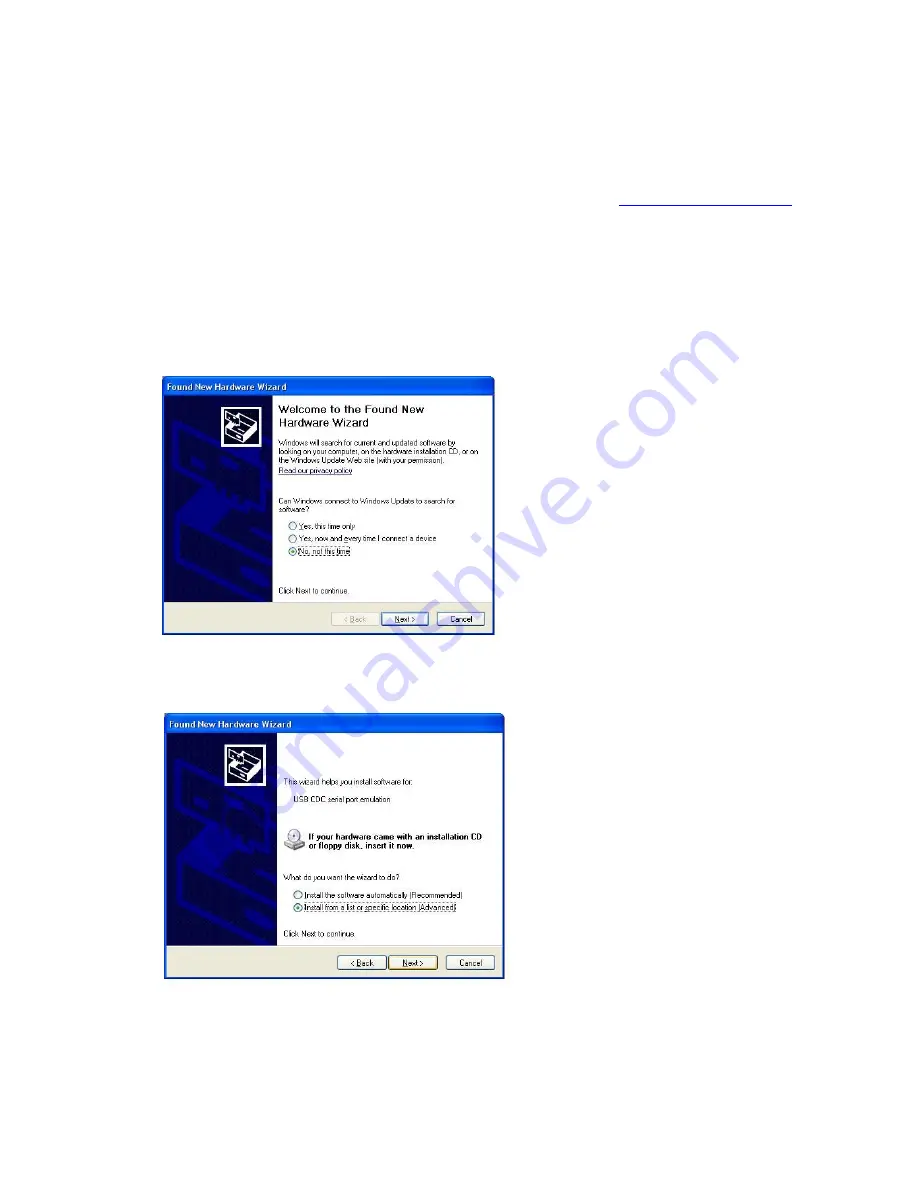
Page 13
USB SETUP
1.
You may download the necessary software from our website at
www.Clary.com/ftpsite/
Download and unzip these two files:
o
SP560/SP1250LE Software
o
CDC_PCDriver
2.
Connect the USB cable from your computer to the UPS’s USB port (use the USB type B
(Square) port).
3.
Turn on the UPS.
4.
Your computer will need a driver to connect for the first time. You should get a prompt as
follows: Click on “No, not at this time” then “Next”.
5.
Select the “Install from a list or specific location” then click “Next”