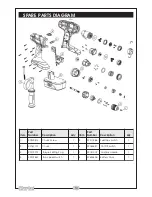8
BEFORE USE
SELECTING THE DRILLING MODE
WARNING!
Before selecting the drilling mode, or adjusting the torque setting,
ensure that the directional control switch is located in the central,
locked off position.
The drill is equipped with two drilling modes. Hammer drilling mode & rotary
drill mode.
CAUTION!
Use only masonry drill bits (not supplied) when in the hammer
drilling mode.
1
To select the hammer drilling mode,
rotate the mode selector until the
symbol is aligned with the mode
indicator.
2
To select the rotary drilling mode,
rotate the mode selector until the
symbol, or any of the torque settings
are aligned with the mode indicator.
CAUTION!
Do not change the drilling mode while the chuck is rotating.
Never use the hammer mode for drilling materials other than
concrete and masonry.
SPEED RANGE
Use the mechanical speed selector to select the Speed range you want to
use, (Gear 1 - 500 rpm, Gear 2 - 1400 rpm). ONLY use the mechanical speed
selector when the chuck is stationary.
mode
selector
Содержание Contractor CON24
Страница 16: ......