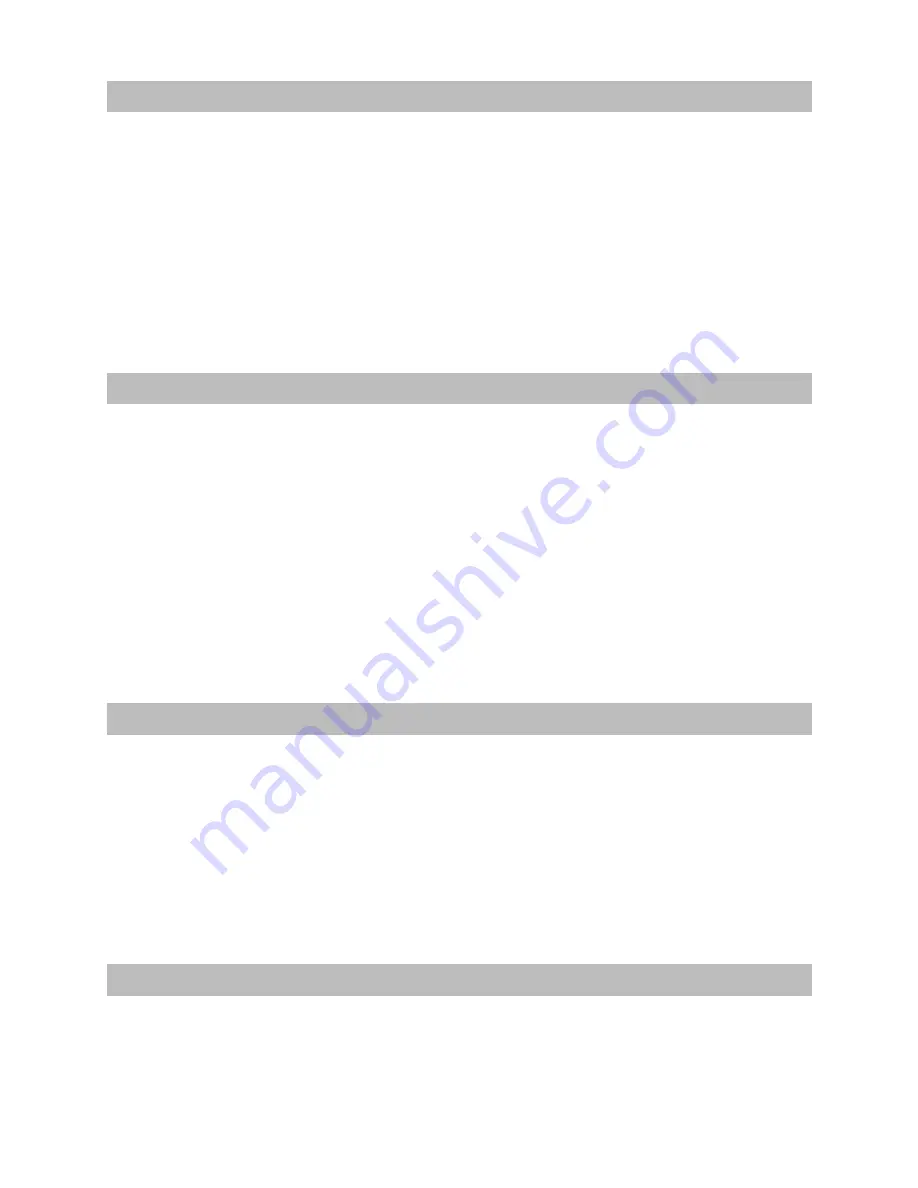
CDM25 - Page 11
MAINTENANCE
CAUTION:
1. Make sure test leads are dsconnected from the
test drcuit, and range switch is set to OFF before
opening the case.
2. Do not operate the instrument unless the back
cover is in place and fastened.
BATTERY REPLACEMENT
1. When batteries become exhausted, or drop below the
operating voltage, “BATT” sign will appear on the LCD.
2. Turn off meter and remove test leads from dl test
circuits pnor to replacing batteries.
3. Remove the screw from the back cover and open
the case. Replace batteries, ensuring proper
polarity is observed.
REPLACEMENT OF FUSE
Proceed as for changing battery, ensuring the fuse
replacement is of the same size and rating as the original.
Fculure to do so may result in serious damage to your
meter or possibly even fire.
(Fuse must be no more than 0.5A/250V)
REPLACEMENT PARTS
1. Test Leads (pair)
Part No. CHI5O1
2. Fuse (0.5A1250V)
Part No. CH1502





























