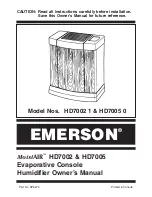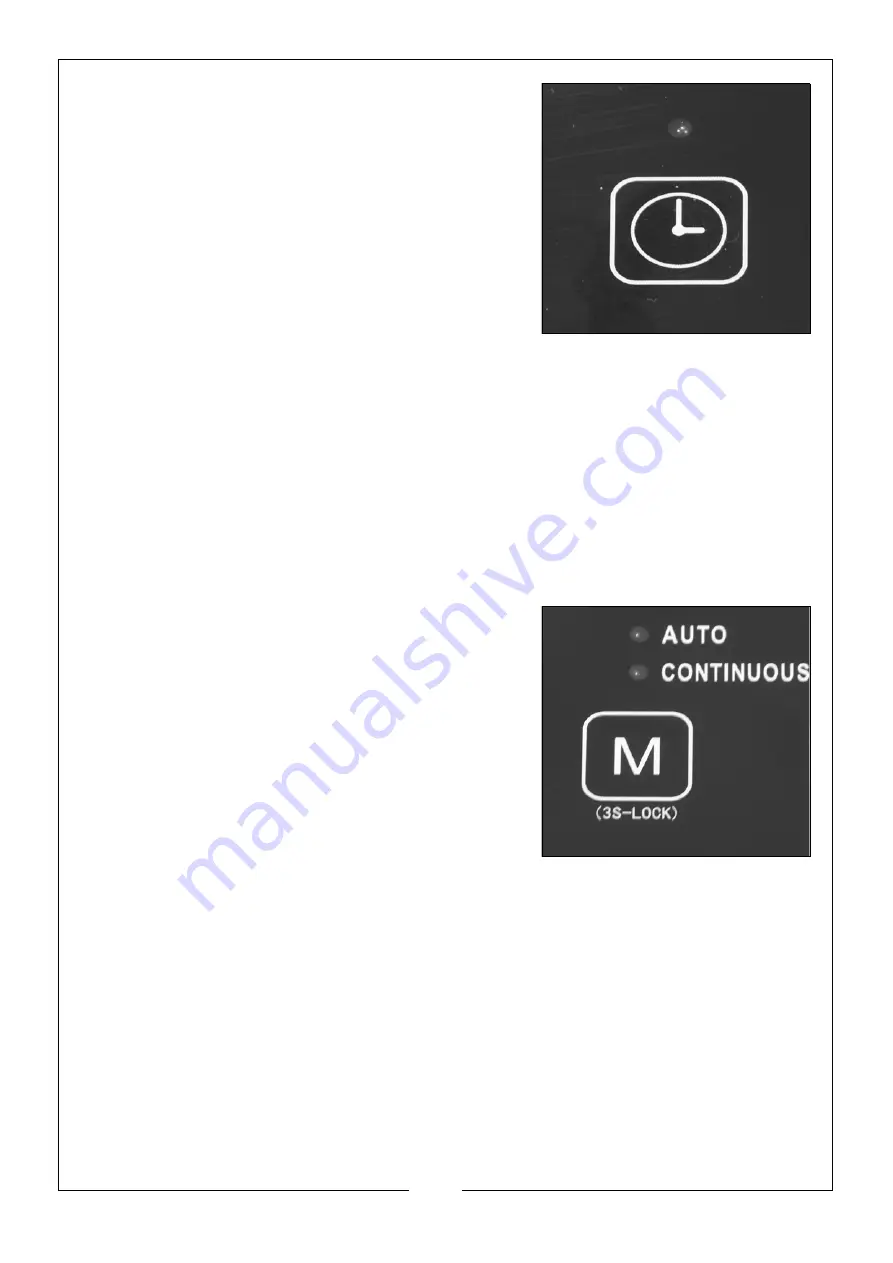
9
Parts & Service: 020 8988 7400 / E-mail: [email protected] or [email protected]
SELECT MODE
SETTING OF TIMER - OFF
• When the dehumidifier is running, press
the TIMER button to adjust the time from 1
hour to 24 hours, pressing once for each
hour. If the time exceeds 24 hours, the
count will reset to 1 hour and will start the
cycle again.
• At the start of the set time, the
dehumidifier will turn itself off
automatically.
SETTING OF TIMER - ON
• When the dehumidifier is in standby mode, press the TIMER button to
adjust the time from 1 hour to 24 hours, pressing once for each hour. If
the time exceeds 24 hours, the count will reset to 1 hour and will start the
cycle again.
• At the end of the set time, the dehumidifier will turn itself on
automatically.
AUTO MODE
• Press the MODE button and select AUTO,
if the room humidity is higher than the set
humidity or is b5% or -5% of the
set humidity the compressor will start and
the fan will run at the set speed. If the
room humidity is lower than the set
humidity by -5% then the compressor will
stop but the fan will run at the set speed.
NOTE:
The default set humidity value is 50%.
CONTINUOUS MODE
• Press the MODE button and select CONTINUOUS. No matter how high
the relative humidity in the room is, the compressor will start, the fan will
run at high speed and the air speed can be regulated via the AIR SPEED
button.
DEHUMIDIFIER DRYING MODE
NOTE:
The whole procedure takes approximately 1 hour.
HOW TO START
• Press the DRYING button to start drying within the dehumidifier.
Содержание 6470683
Страница 16: ......