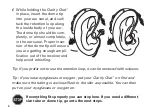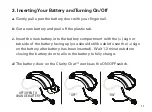1.
Microphone and Receiver
– Sound enters the Clarity Chat
™
through the
microphone. The receiver delivers amplified sound through the tubing to
the ear canal.
2.
Program Control
– Press to change programs.
3.
Volume Control
– Press (+) to increase volume and (–) to decrease
volume.
4.
Battery Door
– The battery is inserted here and also functions as the on/
off switch when operating the device. When the door is closed and battery
inserted, the device will be on. Opening the door will turn off the device.
A (+) indicator corresponds to the positive side of the battery.
5.
Thin Tube and Dome Tip
– Each Clarity Chat
™
comes with a thin tube and
dome tip that connects to the receiver. Sound travels through the tubing
into your ear canal.
6.
Retention Loop
– Keeps the tubing securely in place.
7.
Serial Number
5
Содержание Chat
Страница 1: ...USER GUIDE P E R S O N A L S O U N D A M P L I F I E R ...
Страница 2: ......
Страница 30: ......
Страница 31: ......