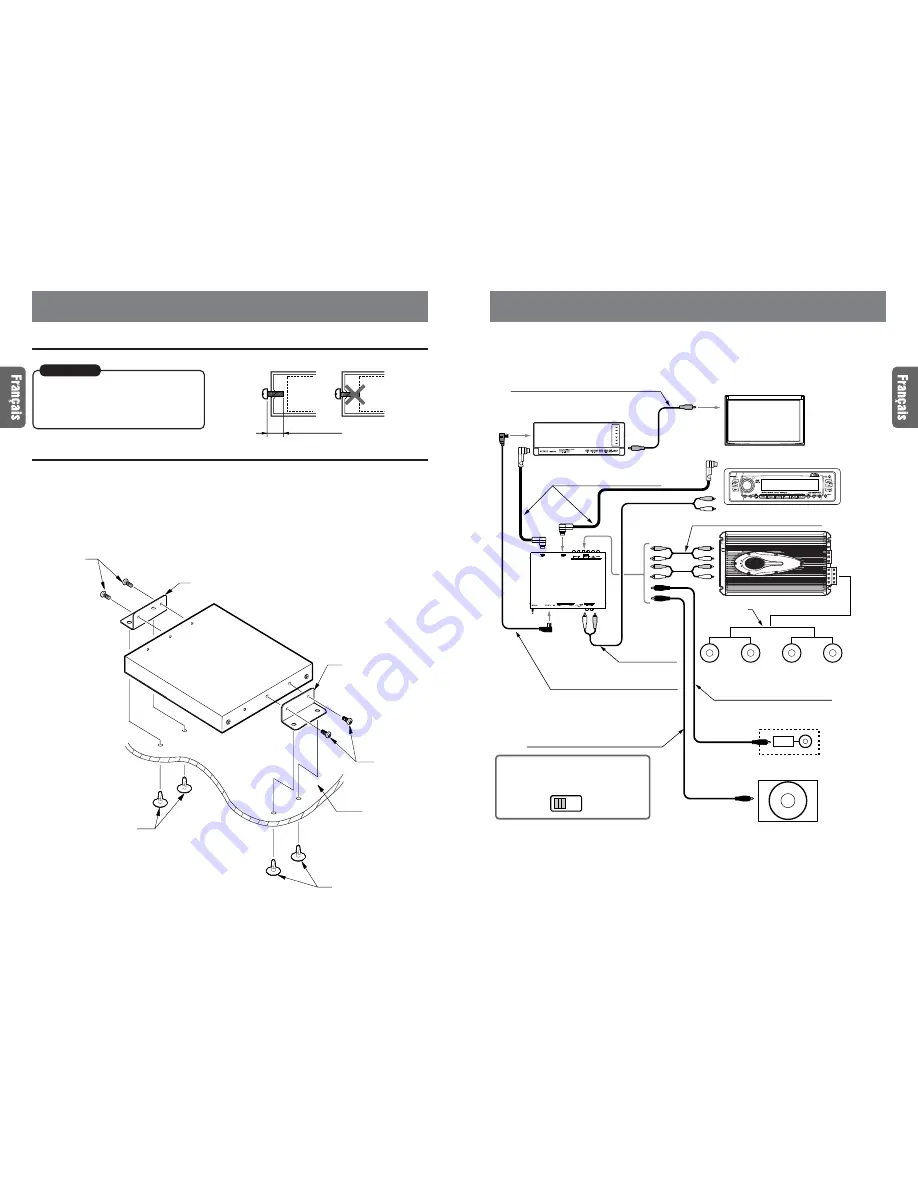
DVH943
29
28
DVH943
8. EXPANSION DU SYSTÈME
SLAVE
STAND
ALONE
Moniteur
Gris
Câble vidéo RCA (jaune)
(fourni avec le changeur DVD)
Changeur DVD CeNET
Câble à broche RCA (vendu séparément)
Ampli de
puissance 4
canaux
Décodeur
Surround 5.1
canaux
Réglez le sélecteur [
STAND-ALONE /
SLAVE
] du décodeur surround 5.1
canaux à la position [
SLAVE
].
Fil de haut-
parleur
Haut-parleurs avant
Haut-parleurs arrière
Haut-parleur central alimenté
Ampli incorporé
Ampli
Câble à broche RCA
(fourni avec haut-parleur central)
Subwoofer alimenté
Ampli incorporé
Câble à broche RCA (vendu séparément)
Câble optique numérique
DCA-005
(5 m) (fourni)
DCA-008
(1,5 m) (vendu séparément)
∗
Raccordez correctement selon
la couleur des connecteurs.
Câble CeNET (fourni avec
le composant à raccorder)
Unité centrale 1 DIN
Noir
Câble à
broche RCA
(fourni)
7. INSTALLATION
Précautions à Installation
Exemple d’installation (sous le siège)
1. Utilisez les vis fournies (M4x8) pour fixer les appliques de montage sur les flancs de l’appareil.
• Le boîtier de l’unité principale comporte 3 orifices pour vis sur ses deux côtés. Choisissez les orifices
qui conviennent pour l’installation envisagée.
2. Positionnez l’unité sur le tapis du plancher, marquez et forez des trous dans le tapis de sorte qu’ils
correspondent aux orifices des appliques de montage.
3. Faites passer les pinces canot du bas vers le haut à travers le tapis du plancher et à l’intérieur des
orifices des appliques de montage.
ATTENTION !
• Effectuez correctement l’installation en
utilisant seulement les vis fournies
comme accessoires, car d’autres vis
pourraient provoquer des blessures ou
des dégâts.
Boîtier
Boîtier
Dégât
8 mm (max.)
Vis de fixation
Applique de montage
Tapis de
plancher
Applique de
montage
Vis de
fixation
Pinces-canot
Pinces-canot
Pour un exemple des connexions du système autonome, consultez le mode d’emploi du DVC923.
Содержание DVH943
Страница 18: ...32 DVH943 ...
Страница 27: ...48 DVH943 ...
Страница 36: ...64 DVH943 ...
Страница 45: ...80 DVH943 ...
Страница 54: ...96 DVH943 ...
Страница 63: ...112 DVH943 ...






























