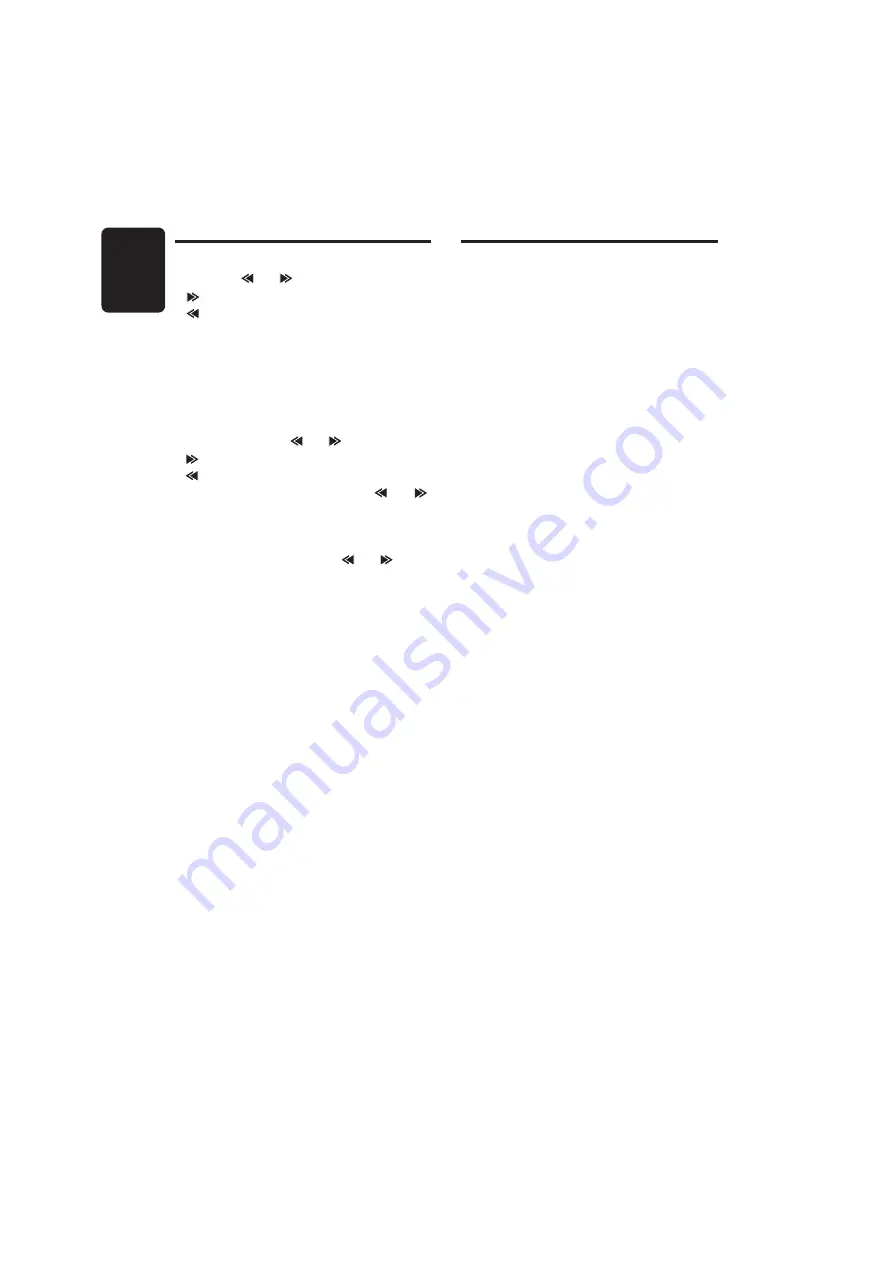
18
English
DB358RMP
Selecting tracks (Songs)
Press the [ ] or [ ] button.
: Playback will start from the next track.
: Playback will start from the beginning of
the track currently playing. When this but-
ton is pressed again, the CD will play from
the previous track.
∗
For MP3 mode, track selection is only valid in cur-
rent folder.
Fast-forward and fast-backward
Press and hold the [ ] or [ ] button.
: To fast-forward
: To fast-backward
∗
For Audio CD mode pressing the [ ] or [ ]
button for 1 second or longer will move forward
or backward 5 times faster than normal play, and
pressing it for 3 seconds or longer will do the op-
eration 30 times faster.
∗
For MP3 mode, pressing the [ ] or [ ] button
for 1 second or longer will move forward or back-
ward 10 times faster than normal play.
Scan play (Intro Music Scan)
At Audio CD press the [SCN] button, the “SCN” is
lit & display shows "TRK SCN", then the CD will
play the first 10 seconds of each track of the whole
disc. Press the [SCN] button again to disengage
the unit from scan play.
∗
A scan play will start from the track following the
one currently playing.
Repeat play
At Audio CD press the [RPT] button, the “RPT” is
lit & display shows "TRK RPT", then the track cur-
rently playing will be played repeatedly. Press the
[RPT] button again to disengage the unit from re-
peat play.
Random play
At Audio CD press the [RDM] button, the “RDM”
is lit & display shows "TRK RDM", then the entire
tracks on the disc will be played at random. Press
the [RDM] button again to disengage the unit from
random play.
MP3 Mode Operations
What is MP3?
MP3 is an audio compression method and clas-
sified into audio layer 3 of MPEG standards. This
audio compression method has penetrated into
PC users and become a standard format. This
MP3 features the original audio data compres-
sion to about 12 percent of its initial size with a
high quality sound. This means that about 10
music CDs can be recorded on a CD-R disc or
CD-RW disc to allow a long listening time with-
out having to change CDs.
Precautions when creating MP3 disc
•••••
File extensions
• Always add a file extension ".MP3" to MP3 file by
using single byte letters. If you add a file extension
other than specified or forget to add the file exten-
sion, the file cannot be played.
•••••
Logical format (File system)
• When writing MP3 file on a CD-R disc or CD-RW
disc, please select "ISO9660 level 1, 2, 3 or JOLIET
or Romeo" as the writing software format. normal
play may not be possible if the disc is recorded on
another format.
• The folder name and file name can be displayed
as the title during MP3 play but the title must be
within 16 (Folder Name) or 28 (File Name) single
byte alphabetical letters and numerals (excluding
an extension)
•••••
Number of files or folders
• The MP3 recording media reproducible on this unit
has the following limitations :
1. Maximum number of files : 254
2. Maximum number of folders : 128
3. Some noise may occur depending on the type of
encoder software used while recording.
Folder up down function
1. This function enables you to search for a folder
on the MP3 CD. The LCD will show the target
MP3 CD folder.
[UP] – Folder up
[DN] – Folder down
2. When a desired folder is selected, the MP3
CD player will play 1st track of target folder.
Note:
• The folder which contents of no MP3 file will be
skipped.
CD Mode Operations






































