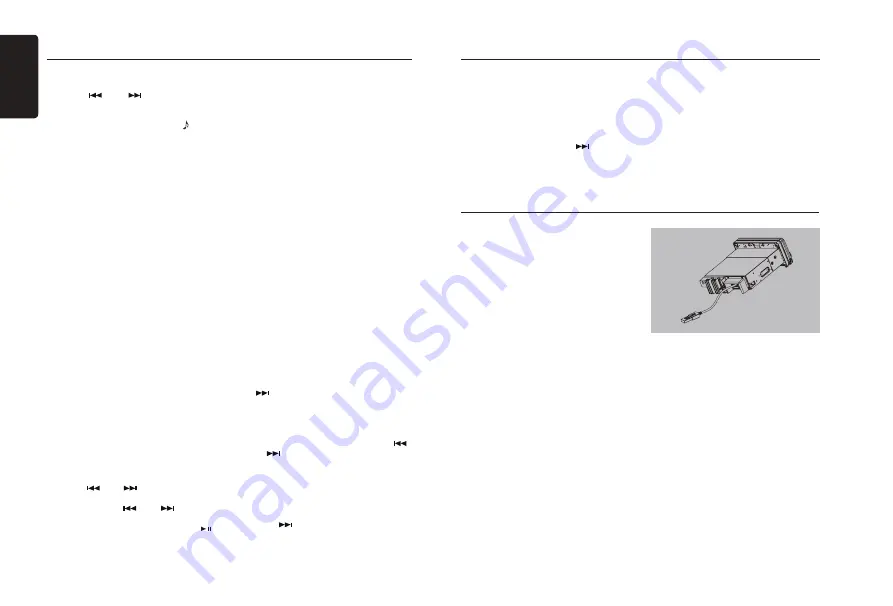
English
10
M608
SiriusXM Satellite Radio Operations
explained in step 1 and then press
[ENT]
button to set the locked channel. You will
be asked to input password. Enter pass-
word and “
LOCK
” will be displayed if it is
successful.
3. For unlocking the locked channel, tune to
the channel you wish to unlock, press and
hold
[MENU]
and press
[
]
to select
“
UNLOCKCH
”. Enter the password to
unlock the channel.
4. To access the locked channels, select a
channel by “
DIRECT SELECT
”.
Press
[ M E N U ]
and select “
D I R E C T
SELECT
” by pressing the
[ENT]
button.
Input the desired locked channel (you
need to input 3 digits) and enter the pass-
word, then you can tune into that locked
channel.
This Unit Supports MP3/WMA File
Playback
Note:
• If you play a WMA file with active DRM
(Digital Rights Management), there will be
no audio.
To disable DRM
(Digital Rights Management)
When using Windows Media Player 9/10/11,
click on Tool -> Options -> Copy Music tab,
then under Copy settings, unclick the Check
box for Copy protect music. Then, recon-
struct files.
Personally constructed WMA files are used
at your own responsibility.
Precautions when creating MP3/
WMA file
Usable sampling rates and bit rates
1. MP3: Sampling rate 8 kHz-48 kHz, Bit rate
8 kbps-320 kbps / VBR
2. WMA: Bit rate 8 kbps-320 kbps
File extensions
1. Only files with the “.MP3” or “.WMA”
extension will be played.
2. The files can not be played if you attempt
to play files without MP3/WMA data.
* When VBR files are played, the displayed
play time may differ from the actual play
location.
* When MP3/WMA files are played, there
will be a small gap of no sound between
tracks.
1. Insert a USB device into the rear of the
unit USB cable.
When connecting a USB device, the unit
will read the files automatically.
2. To remove the USB device, you should
first select another source or turn off the
power, in order to avoid damaging the
USB device. Then you can remove the
USB device safely.
USB Operations
SiriusXM Satellite Radio Operations
2. Rotate the
[UP/DOWN]
knob to select
desired category.
3. Press
[
]
or
[
]
to select desired
channel within the selected Category. You
can see channel name, channel number,
artist, title or content by pressing
[ ]
.
4. Press
[ENT]
to tune to selected channel.
Note:
If no operation is performed for 10 seconds,
the Category Browsing mode is canceled.
Preset Scan
Preset scan receives the channels stored
in preset memory in order. This function is
useful when searching for a desired channel
in memory.
1. Press and hold the
[SCAN]
button.
2. When a desired channel is tuned in, press
the
[SCAN]
button again to select that
channel.
Category Scan
This function is useful when scanning for a
desired channel within a specific category.
1. Short Press [
SCAN
] button to begin
channel scan.
2. When the desired channel is playing,
press the [
SCAN
] button again to select
that channel.
Note:
• Be careful not to press and hold the
[SCAN]
button for 1 second or longer, otherwise
the preset scan function will begin and the
unit starts scanning presets.
Instant Replay
1. In SiriusXM mode, press
[MENU]
button to
enter INSTANT REPLAY mode.
2. Press
[
]
or
[
]
button to skip back
or forward.
3. Press and hold
[
]
or
[
]
button to
rewind (REW) or fast forward (FF).
4. Press the
[ 3 ]
button on the panel or
[
]
on the remote control for play/pause.
5. Press [
MENU
] or [
BND
] button to exit.
Changing the Display
Text information, such as the channel name,
artist name/feature, song/program title and
content is available with each SiriusXM
channel. The unit can display this text informa-
tion as explained below.
1. In SiriusXM mode, press
[ENT]
button.
Each time you press this button, the display
changes as shown below.
Band/Channel number/channel name ->
Artist Name -> Song Title -> Content Info ->
Category Name -> Clock -> Band/Channel
number/channel name
* If there is no text information, nothing will be
displayed.
Parental Lock / Unlock
The SiriusXM Parental Control feature allows
you to control access to channels that you con-
sider inappropriate for younger listeners.
When enabled, the Parental Control feature
requires you to enter a password to tune into
the locked channels. Information on setting up
the password, setting up the channels to be
locked, and the method to access the locked
channels is described below.
1. To set up the password, press and hold
[MENU]
then release
[MENU]
and press
[
]
to scroll to “
PARENTAL PASS-
WORD
”. Press
[ENT]
button to change
password. Enter old password, then
enter new password. To enter pass-
word, rotate
[UP/DOWN]
knob to choose
the numbers (0-9) and press
[
]
or
[
]
to enter the next number in the
password. Once all 4 numbers are entered,
press
[ENT]
button to confirm password.
Note:
Default password is “
0000
”.
2. To set up the channels to be locked, tune
to the channel you wish to lock. Press and
hold
[MENU]
then release
[MENU]
and
press
[
]
to scroll to “
LOCK CH
”, press
[ENT]
button to confirm. Input password as
Содержание CL92700
Страница 22: ...Notes...
Страница 61: ...Notes...


























