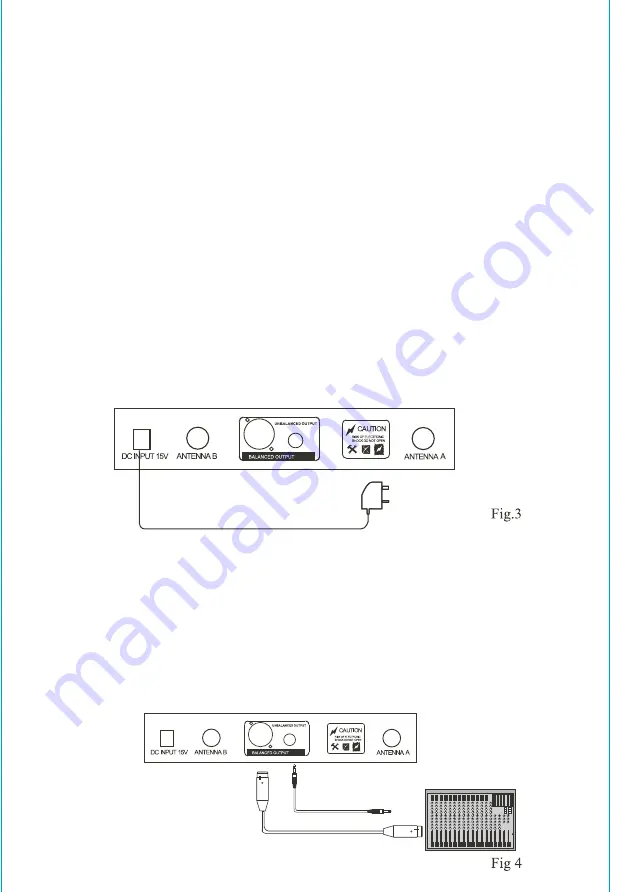
(1) Antenna Input Connector.
(2) Power switch: When switch is turned on, LCD panel will light to indicate
normal power status.
(3) Channel selector.
(4) LCD panel: it displays channel no., frequency.
(5) Volume control.
(6) Balanced Audio Output Jack.
(7) Unbalanced Audio Output Jack.
(8) DC 15V Input Jack: To connect 15V DC from the AC/DC adapter.
1.Install antenna in rear (1). Extend antenna to the fullest position.
2.Power Input Connection:
Connect input connector of AC/DC adapter to power source. Connect
output connector to receiver rear panel DC input jack (8). Pay attention
to the power source voltage.
3.Audio Output Connection
(a) Unbalanced Output: Use attached audio cable to connect one end to
the unbalanced output jack (7) of the receiver. Connect the other end
to the "LINE-IN" input jack of amplifier.
(B) Balanced Output: Use "XLR" or "Cannon" type audio cable(not provided)
to connect one end to the balanced output jack (8)of the receiver. Connect
the other end to the "MIC IN" input jack of the mixer or amplifier.
2. INSTALLATION OF THE RECEIVER

























