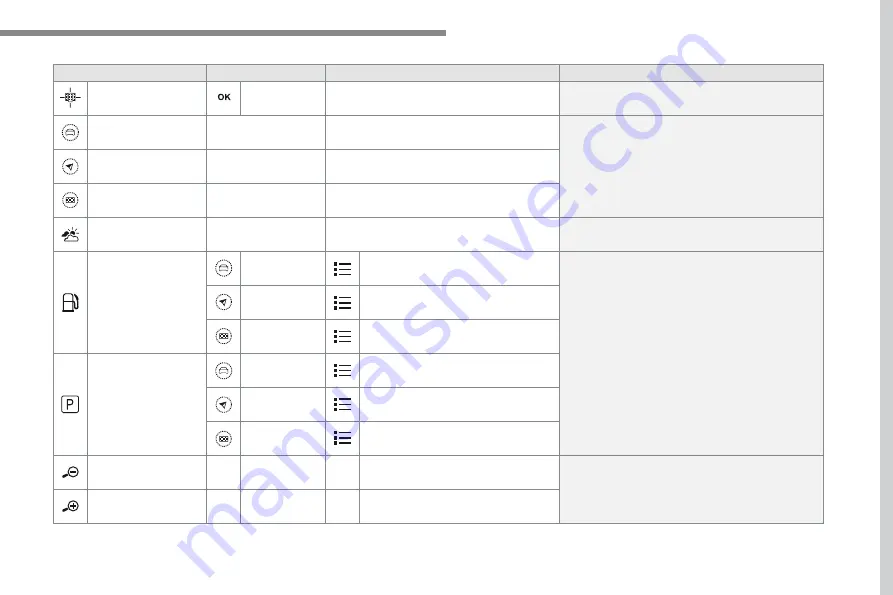
19
.
Audio and Telematics
Level 3
Level 4
Level 5
Comments
Zoom in
Zoom in around the city selected.
Around the vehicle
Select a location option.
On the route
At the destination
Weather
Weather information transmitted in TMC mode.
Filling stations
Filling stations around the vehicle
Display the list of POIs.
Filling stations on the route
Filling stations at the destination
Car park
Car parks around the vehicle
Car parks on the route
Car parks at the destination
Zoom out / zoom in using the touch buttons or
with two fingers on the screen.
Содержание Connect Nav
Страница 1: ...AUDIO AND TELEMATICS GUIDE...
Страница 6: ......
Страница 18: ...16 12 13 18 5 21 5 23 C 1 2 3 4 5 6 7 12 13 18 5 21 5 23 C Audio and Telematics Level 1 Level 2 Level 3...
Страница 20: ...18 Audio and Telematics Level 3 Level 4 Level 5...
Страница 22: ...20 Audio and Telematics Level 3 Level 4 Level 5...
Страница 24: ...22 1 17 18 8 11 9 12 10 13 16 14 15 Audio and Telematics Level 2 Level 3 Level 4...
Страница 26: ...24 1 19 21 20 22 23 24 25 Audio and Telematics Level 2 Level 3 Level 4...
Страница 36: ...34 31 32 Audio and Telematics Level 3 Level 4 Level 5...
Страница 38: ...36 Audio and Telematics Level 3 Level 4 Level 5...
Страница 46: ...44 12 13 18 5 21 5 23 C 2 Audio and Telematics MirrorLinkTM smartphone connection...
Страница 48: ...46 12 13 18 5 21 5 23 C Audio and Telematics Level 1 Level 2 Level 3...
Страница 50: ...48 12 13 18 5 21 5 23 C 3 3 2 1 4 6 5 Audio and Telematics According to equipment Level 2 Level 3...
Страница 52: ...50 12 13 18 5 21 5 23 C 7 12 8 13 9 11 10 1 3 2 Audio and Telematics Level 1 Level 2 Level 3...
Страница 58: ...56 1 9 6 7 8 5 10 11 13 14 15 12 9 9 6 6 7 7 8 8 5 5 Audio and Telematics Level 2 Level 3...
Страница 60: ...58 21 1 17 18 19 20 16 Audio and Telematics Level 2 Level 3...
Страница 62: ......
Страница 70: ...68 19 20 21 22 1 15 16 17 18 Audio and Telematics Level 2 Level 3...
Страница 72: ...70 23 27 24 28 25 29 26 30 1 23 24 25 26 Audio and Telematics Level 2 Level 3...
Страница 82: ...80 1 15 16 15 16 9 8 10 11 12 13 14 Audio and Telematics Level 2 Level 3 Level 4...
Страница 84: ...82 1 17 18 19 20 21 22 Audio and Telematics Level 2 Level 3 Level 4...
Страница 104: ...102 1 5 6 4 2 3 Audio and Telematics Applications According to version according to equipment Level 1 Level 2 Level 3...
Страница 106: ......
Страница 108: ...106 2 1 3 4 5 Audio and Telematics Radio Media According to version Level 1 Level 2...
Страница 110: ...108 1 2 3 4 5 5 5 Audio and Telematics Level 1 Level 2 Level 3...
Страница 112: ...110 1 5 5 6 7 8 Audio and Telematics Level 1 Level 2 Level 3...
Страница 120: ...118 4 4 4 1 1 1 5 5 5 3 3 3 2 2 2 Audio and Telematics Telephone According to version Level 1 Level 2 Level 3...
Страница 122: ...120 5 Audio and Telematics Level 1 Level 2...
Страница 124: ...122 1 Audio and Telematics MirrorLinkTM smartphone connection...
Страница 126: ...124 Audio and Telematics Level 1 Level 2 Level 3...
Страница 128: ...126 1 Audio and Telematics CarPlay CarPlay CarPlay smartphone connection smartphone connection...
Страница 134: ...132 3 4 1 2 Audio and Telematics Settings According to version according to equipment Level 1 Level 2 Level 3...
Страница 136: ...134 Audio and Telematics According to equipment Level 1 Level 2...
Страница 138: ...136 6 5 7 8 9 10 11 Audio and Telematics Level 1 Level 2 Level 3...
Страница 140: ...138 14 15 14 15 12 13 Audio and Telematics Level 1 Level 2 Level 3...
Страница 172: ......
Страница 173: ......
Страница 174: ......
Страница 175: ...05 16 4Dconcept Diadeis Interak...
Страница 176: ...16SYSCC040 Anglais 16SYSCC040...
















































