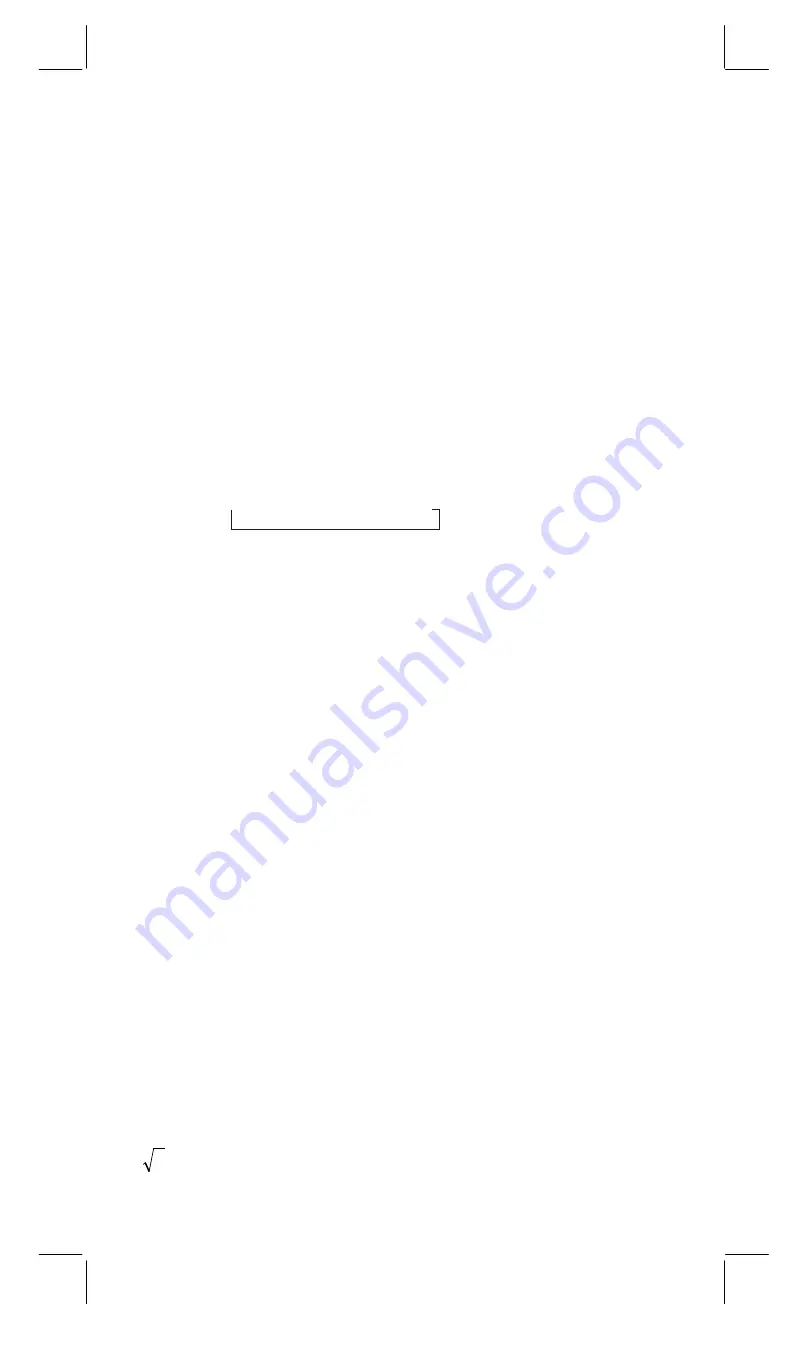
SR8B2-E.RTF SIZE : 140x140mm SCALE 2:1
-
E4-
[SHIFT] [X
↔
Y] Register Exchange Key
Press [
SHIFT
] [
X
↔
Y
] to exchange the displayed value (X
−
register)
with the contents of the working register (Y
−
register).
[SHIFT] [FIX] Decimal Point Set Key
Use to set the number of digits displayed after the decimal point in
either final or intermediate results. The calculator continues to use its
full range for internal calculations, and only rounds the number in the
display.
[SHIFT] [FIX] [0] - [6]
Sets the number of digits to be displayed to the right of decimal point.
[SHIFT] [FIX] [7], [8], [9], [ • ]
Selects floating point format.
Note:
[
SHIFT
] [
FIX
] is inactive immediately after and during numerical
input.
[DRG]
Pressing this key will change the mode of angle unit
sequentially
Æ
Æ
Æ
DEG
RAD GRAD
and display it on LCD.
[OFF]
Power off key
Function Keys
[sin], [cos], [tan] Sine, Cosine, Tangent Keys
Calculate the trigonometric functions of the displayed value.
[SHIFT] [sin
−
1
], [SHIFT] [cos
−
1
], [SHIFT] [tan
−
1
]
Arc Sine, Arc Cosine, Arc Tangent Keys
Calculate the inverse trigonometric functions of the displayed value.
[SHIFT] [HYP] [sin], [SHIFT] [HYP] [cos], [SHIFT] [HYP] [tan]
Hyperbolic Keys
Calculate the hyperbolic functions of the displayed value.
[SHIFT] [HYP] [SHIFT] [sin
−
1
], [SHIFT] [HYP] [SHIFT] [cos
−
1
],
[SHIFT] [HYP] [SHIFT] [tan
−
1
]
Inverse Hyperbolic Keys
Calculate inverse hyperbolic functions of the displayed value.
[Log], [SHIFT] [10
X
] Common Logarithm and Common
Antilogarithm Keys
Calculate the common logarithm of the displayed value. To calculate
the common antilogarithm of the displayed value, press [
SHIFT
] [
10
X
].
[In], [SHIFT] [e
X
] Natural Logarithm and Natural Antilogarithm
Keys
To calculate the natural logarithm of the displayed value, press [
In
]. To
calculate the natural antilogarithm of the displayed value (to raise e
(2.718281828) to x powers), press [
SHIFT
] [
e
X
].
[
], [x
2
] Square Root and Square Keys



















