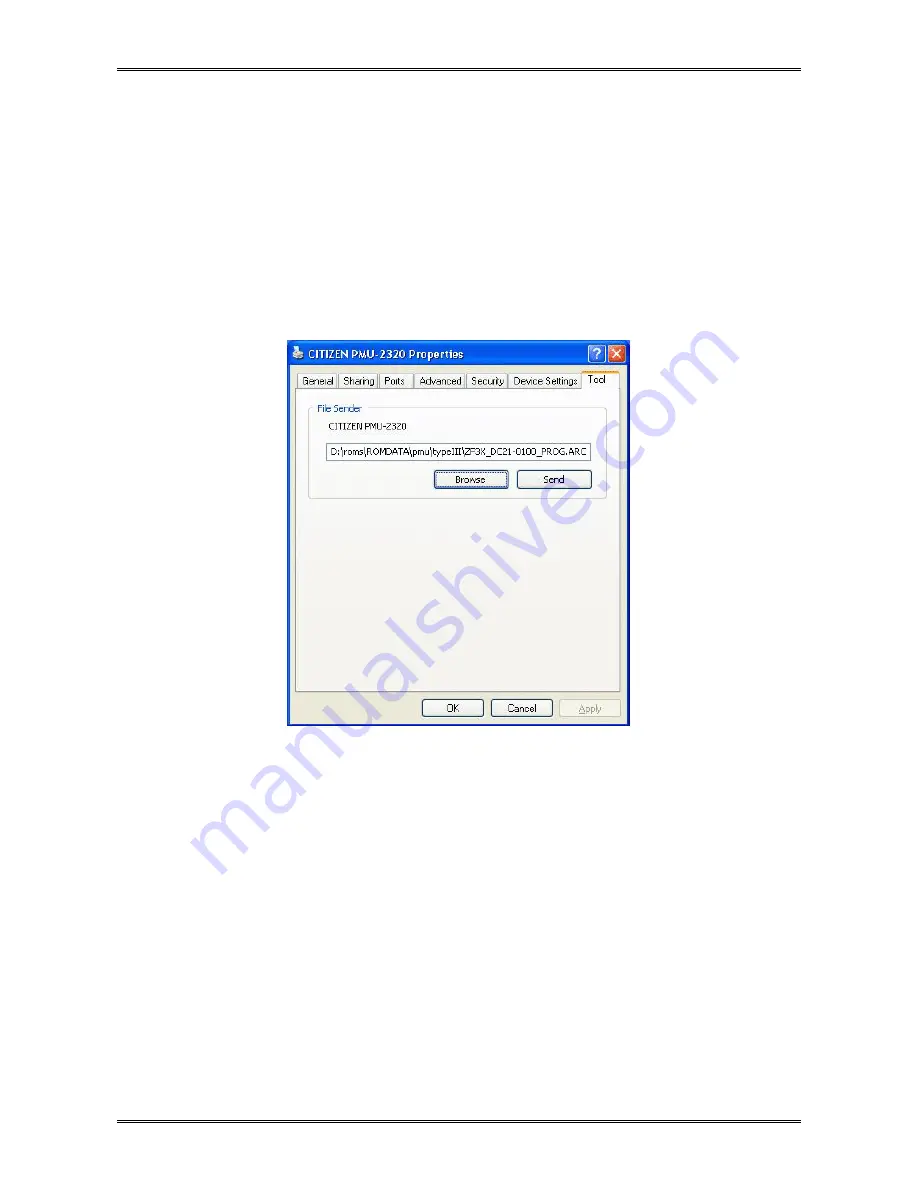
PMU2300III Series Service Manual
- 65 -
6-4. Updating the Firmware
* The following example is given assuming that the Windows printer driver has been installed on the
computer and that printing operation has been checked.
1) Store the firmware file “ZF3X_DCxx-xxxxxx_PROG.ARC” in a desired folder.
2) Select the [Tool] tab on the Properties screen of the Windows printer driver.
3) Click the [Browse] button and select the location of the firmware file stored in step 1).
4) Check that the power is supplied to the printer, and set paper. The print standby status is
established.
Check that the computer and the printer are correctly connected with cables.
Содержание PMU2300III
Страница 1: ...Service Manual KIOSK Printer PMU2300III Series Revision 1 00 2010 7 15...
Страница 2: ......
Страница 49: ...PMU2300III Series Service Manual 47 4 2 2 Bezel Assy SB Model...
Страница 50: ...PMU2300III Series Service Manual 48 4 2 3 PMU2300III Mechanism PN Model PB Model...
Страница 51: ...PMU2300III Series Service Manual 49 4 2 4 Presenter Unit PN Model PB Model...
Страница 52: ...PMU2300III Series Service Manual 50 4 2 5 Bezel Presenter PB Model...
Страница 53: ...PMU2300III Series Service Manual 51 4 2 6 PHU 102S...
Страница 54: ...PMU2300III Series Service Manual 52 4 2 7 PHU 203T...
Страница 55: ...PMU2300III Series Service Manual 53 4 3 Parts Layout 4 3 1 Main Control Board Serial Interface...
Страница 56: ...PMU2300III Series Service Manual 54 4 3 2 Main Control Board Parallel Interface...
Страница 57: ...PMU2300III Series Service Manual 55 4 3 3 Main Control Board USB Interface...
Страница 58: ...PMU2300III Series Service Manual 56 5 CIRCUIT DIAGRAMS 5 1 Main Control Board Common Section around CPU...
Страница 59: ...PMU2300III Series Service Manual 57 5 2 Main Control Board Port Expansion Circuit...
Страница 60: ...PMU2300III Series Service Manual 58 5 3 Main Control Board Other Common Section...
Страница 61: ...PMU2300III Series Service Manual 59 5 4 Main Control Board Interface Serial USB...
Страница 62: ...PMU2300III Series Service Manual 60 5 5 Main Control Board Interface Parallel...
Страница 63: ...PMU2300III Series Service Manual 61 5 6 Option Presenter Bezel...
















