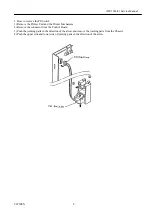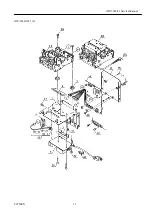iDP-3540/41 Service Manual
CITIZEN 7
4.
How to remove the Power Supply Unit
1)
Remove the Printer Unit and the Control Board
2)
Remove the AC Cord from the Chassis
3)
Unfasten the 2 screws called the Power Supply mounting screws
4)
Unfasten the screw called the Head Sink mounting screw
5)
Lift up the Power Switch during lifting up the Power Supply Unit above, then you can remove the Power
Supply Unit
Содержание iDP3540 Series
Страница 1: ...Rev Issued Japan CBM Corporation Information Systems Div Service Manual Model iDP 3540 3541...
Страница 3: ...iDP 3540 41 Service Manual CITIZEN 3 1 Disassembly and Assembly...
Страница 9: ...iDP 3540 41 Service Manual CITIZEN 9 2 Parts List...
Страница 12: ...iDP 3540 41 Service Manual CITIZEN 12 iDP 3540 3541 1...
Страница 13: ...iDP 3540 41 Service Manual CITIZEN 13 iDP 3540 3541 2...
Страница 16: ...iDP 3540 41 Service Manual CITIZEN 16...
Страница 17: ...iDP 3540 41 Service Manual CITIZEN 17...
Страница 23: ...iDP 3540 41 Service Manual CITIZEN 23...
Страница 24: ...iDP 3540 41 Service Manual CITIZEN 24...
Страница 25: ...iDP 3540 41 Service Manual CITIZEN 25...
Страница 31: ...iDP 3540 41 Service Manual CITIZEN 31...
Страница 32: ...iDP 3540 41 Service Manual CITIZEN 32...
Страница 33: ...iDP 3540 41 Service Manual CITIZEN 33...
Страница 34: ...iDP 3540 41 Service Manual CITIZEN 34 3 Circuit Diagram...
Страница 35: ...iDP 3540 41 Service Manual CITIZEN 35...
Страница 36: ...iDP 3540 41 Service Manual CITIZEN 36...
Страница 37: ...iDP 3540 41 Service Manual CITIZEN 37...
Страница 38: ...iDP 3540 41 Service Manual CITIZEN 38...