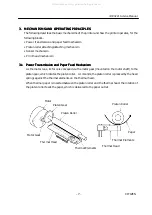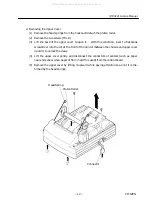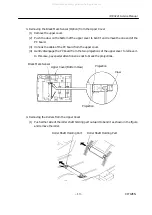iDP-3221 Service Manual
–
9
–
CITIZEN
3333....3333....2222 PPPPaaaappppeeeer
r
r
r N
N
N
Neeeeaaaarrrr----eeeennnnd
d
d
d SSSSeeeennnnssssoooorrrr
This sensor detects that the paper is nearing the roll end. When the remaining quantity of pa-
per becomes small (about 50 to 200 cm for the designated paper), the sensor detects it because
the roll surface comes off the sensor. The remaining quantity of paper depends on the quality
of the paper or the material of the core. It is not possible to adjust the near-end point.
3333....4444 PPPPrrrriiiinnnnt t t t H
H
H
Heeeeaaaad
d
d
d M
M
M
Meeeecccchhhhaaaannnniiiissssm
m
m
m
The print head in this printer is a thermal head. It consists of thermal elements and a head
driver. The thermal elements are driven and controlled by the head driver.
3333....4444....1111 D
D
D
Drrrriiiivvvve
e
e
e C
C
C
Coooonnnnttttrrrrooool l l l O
O
O
Ovvvveeeerrrrvvvviiiieeeew
w
w
w
The serial print data coming from DATA
IN (DI) is synchronized with a CLOCK
(CP) signal and transferred to the shift
register. The data is stored into the latch
register by a LATCH (LA) signal. When
gates are turned on by head ON signals
(print commands STR1 - 3), the thermal
elements corresponding to the stored print
data are energized, and the resultant heat
works to print on the thermal paper.
Paper Near-end Sensor
Platen Roller
Thermal Head
Feed Rollers
Paper
Latch Register
Shift Register
Thermistor
[Equivalent circuit for thermal head]
Thermal
Elements
Gates
All manuals and user guides at all-guides.com