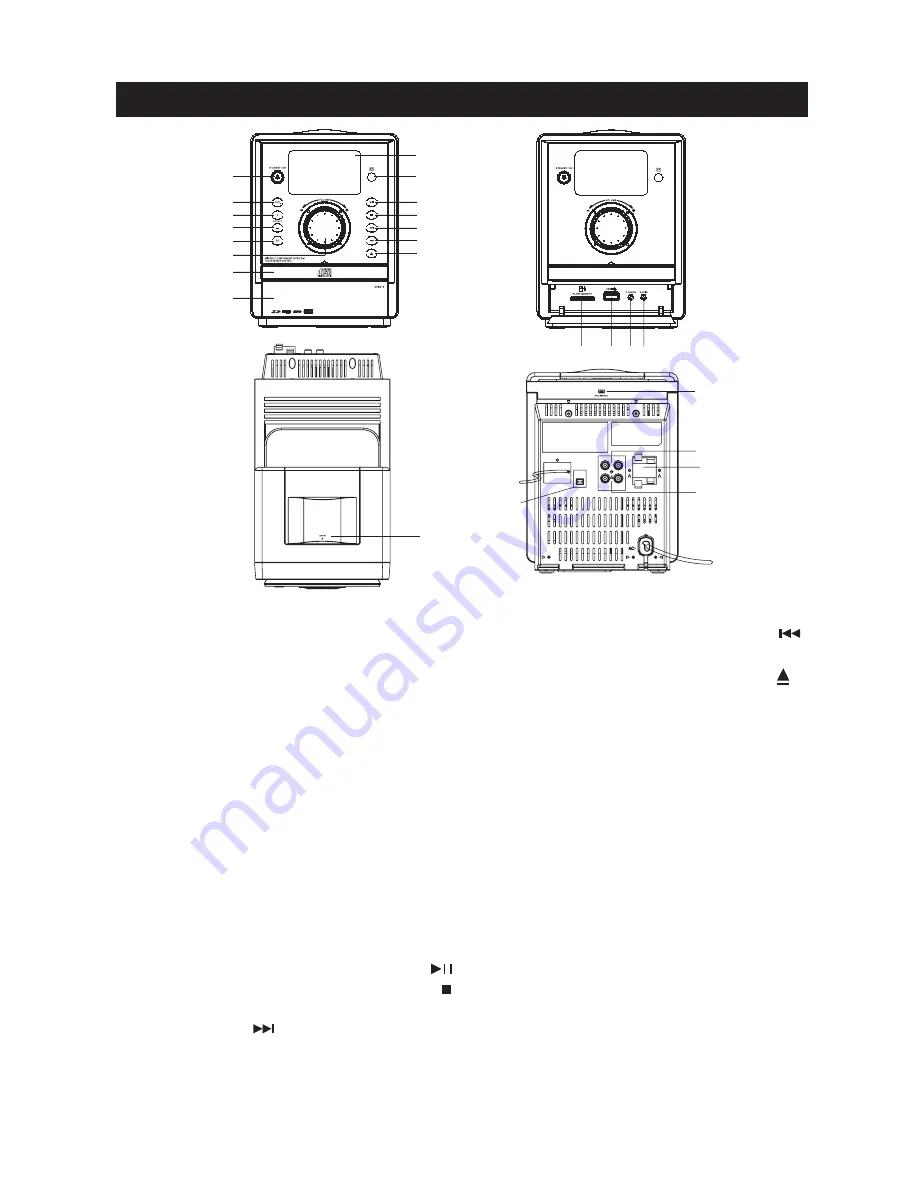
16
1
2
3
4
5
6
7
8
9
10
11
12
13
14
15
17
18 19
20
23
24
26
25
22
21
27
1. Touche de mise en veille/marche
(STANDBY/ON)
2. Sélecteur de fonction
(FUNCTION)
3. Touche de sélection ascendante station
préréglé/album/menu
(PRESET/ALBUM/MENU +)
4. Touche de sélection descendante station
préréglé/album/menu
(PRESET/ALBUM/MENU -)
5. Touche de l’égaliseur de fréquence
(EQ)
6. Commande de volume
7. Porte du lecteur
CD
8. Porte recouvrant le port USB, la fente pour
carte mémoire, la prise pour le casque
d’écoute et l’entrée auxiliaire
9. Affichage électroluminescent
10. Capteur infrarouge
16. Fente d’insertion pour carte mémoire
17. Port
USB
18. Prise pour casque d’écoute
(PHONES)
19. Entrée auxiliaire avant
(AUX IN)
20. Station d’accueil pour iPod
(sous le couvercle)
21. Port USB pour la synchronisation
de l’iPod
22. Sortie audio
RCA
23. Antenne filaire de réception
FM
24. Borne pour antenne
AM
externe
25. Entrée auxiliaire RCA
(AUX IN RCA)
26. Bornes de raccordement des
haut-parleurs
27. Cordon d’alimentation
CA
13. Touche de saut avant/syntonisation ascendante
(SKIP/TUNING )
14.
Touche de saut arrière/syntonisation
descendante
(SKIP/TUNING )
11. Touche de lecture/pause
(PLAY/PAUSE )
12. Touche d’arrêt/sélecteur de bande
(STOP /BAND)
15. Poussoir d’ouverture/fermeture du
plateau à disque
(OPEN/CLOSE )
FR7
DESCRIPTION DES COMMANDES ET INDICATEURS
AM ANT
Содержание CS854
Страница 6: ...GB6 AM ANT 120V 60Hz 120V 60Hz AC Plug AC Outlet PREPARATION FOR USE...
Страница 11: ...GB11...
Страница 13: ...buttons to set the display to the correct hour GB13 the first time flashes on the display using on the display...
Страница 16: ...GB16 AM AM AM 14 Press the PRESET ALBUM MENU or buttons Press the PRESET ALBUM MENU or buttons...
Страница 17: ...GB17 CD OPERATION...
Страница 18: ...GB18...
Страница 19: ...GB19 pause audio temporarily same point the elapsed time stops flashing...
Страница 20: ...GB20 disappears mode or pressing the STANDBY ON button to return the system to the standby off mode...
Страница 21: ...GB21 To cancel Intro mode press the INTRO button once more until the INTRO indicator disappears...
Страница 22: ...GB22...
Страница 23: ...GB23...
Страница 24: ...GB24 PLAYING MP3 WINDOWS MEDIA FORMATTED AUDIO 10 times more music than normal CDs...
Страница 25: ...GB25 Press the PRESET ALBUM MENU button repeatedly to select album 09 The track will show 001...
Страница 26: ...GB26 Select the directory to repeat playback as usual...
Страница 27: ...GB27...
Страница 28: ...GB28...
Страница 29: ...GB29 Press the ST ESP ID3 FIND button on the remote control once...
Страница 30: ...GB30 disc in numerical order...
Страница 31: ...GB31 MEMORY CARD OPERATION NONE the total number of tracks albums on the card...
Страница 33: ...GB33 iPod OPERATION system in next page...
Страница 37: ...GB37...
Страница 38: ...GB38 36 37...
Страница 39: ...GB39...
Страница 41: ...GB41 CARE AND MAINTENANCE...






























