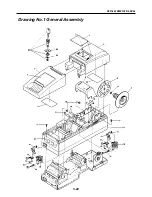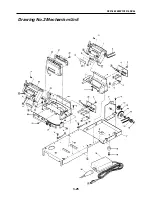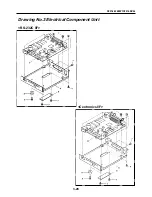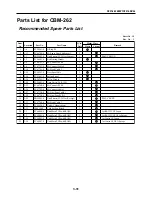Содержание CBM-262 Type II
Страница 1: ...LINE THERMAL PRINTER MODEL CBM 262 Rev 1 00 First created June 18th 1996 Service Manual ...
Страница 2: ...i REVISION Rev No Date Content Rev 1 00 June 18 1996 First created ...
Страница 4: ...CHAPTER 1 DISASSEMBLY REASSEMBLY MAINTENANCE ...
Страница 25: ...CHAPTER 2 CIRCUIT DIAGRAMS ...
Страница 27: ...CBM 262 SERVICE MANUAL 2 1 1 INTER CONNECTION RC 232C ...
Страница 28: ...CBM 262 SERVICE MANUAL 2 2 2 MAIN PCB RC 232C CPU ...
Страница 29: ...CBM 262 SERVICE MANUAL 2 3 MAIN PCB RC 232C MEMORY ...
Страница 30: ...CBM 262 SERVICE MANUAL 2 4 MAIN PCB RC 232C GATE ARRAY ...
Страница 31: ...CBM 262 SERVICE MANUAL 2 5 MAIN PCB RC 232C PANEL CONT DRAWER ...
Страница 32: ...CBM 262 SERVICE MANUAL 2 6 MAIN PCB RC 232C HEAD CONT DIP SWITCH ...
Страница 33: ...CBM 262 SERVICE MANUAL 2 7 MAIN PCB RC 232C RECEIPT CONT ...
Страница 34: ...CBM 262 SERVICE MANUAL 2 8 MAIN PCB RC 232C JOURNAL CONT ...
Страница 35: ...CBM 262 SERVICE MANUAL 2 9 MAIN PCB RC 232C POWER ...
Страница 36: ...CBM 262 SERVICE MANUAL 2 10 MAIN PCB RC 232C SERIAL I F ...
Страница 37: ...CBM 262 SERVICE MANUAL 2 11 3 INTER CONNECTION CENTRONICS ...
Страница 38: ...CBM 262 SERVICE MANUAL 2 12 4 MAIN PCB CENTRONICS CPU ...
Страница 39: ...CBM 262 SERVICE MANUAL 2 13 MAIN PCB CENTRONICS MEMORY ...
Страница 40: ...CBM 262 SERVICE MANUAL 2 14 MAIN PCB CENTRONICS GATE ARRAY ...
Страница 41: ...CBM 262 SERVICE MANUAL 2 15 MAIN PCB CENTRONICS PANEL CONT DRAWER ...
Страница 42: ...CBM 262 SERVICE MANUAL 2 16 MAIN PCB CENTRONICS HEAD CONT DIP SWITCH ...
Страница 43: ...CBM 262 SERVICE MANUAL 2 17 MAIN PCB CENTRONICS RECEIT CONT ...
Страница 44: ...CBM 262 SERVICE MANUAL 2 18 MAIN PCB CENTRONICS JOURNAL CONT ...
Страница 45: ...CBM 262 SERVICE MANUAL 2 19 MAIN PCB CENTRONICS POWER ...
Страница 46: ...CBM 262 SERVICE MANUAL 2 20 MAIN PCB CENTRONICS CENTRONICS I F ...
Страница 47: ...CBM 262 SERVICE MANUAL 2 21 5 OPE PANE PCB ...
Страница 48: ...CBM 262 SERVICE MANUAL 2 22 6 CONNECT PCB 1 ...
Страница 49: ...CBM 262 SERVICE MANUAL 2 23 7 CONNECT PCB 2 ...
Страница 50: ...CHAPTER 3 PARTS LISTS ...
Страница 53: ...CBM 262 SERVICE MANUAL 3 2 Sample layout Main PCB RS 232C Parts side ...
Страница 54: ...CBM 262 SERVICE MANUAL 3 3 Sample layout Main PCB RS 232C Soldered side ...
Страница 59: ...CBM 262 SERVICE MANUAL 3 8 Sample layout Main PCB Centronics Parts side ...
Страница 60: ...CBM 262 SERVICE MANUAL 3 9 Sample layout Main PCB Centronics Soldered side ...
Страница 64: ...CBM 262 SERVICE MANUAL 3 13 Sample layout Ope Pane PCB Parts side Soldered side ...
Страница 67: ...CBM 262 SERVICE MANUAL 3 16 Sample layout Connect PCB 1 Parts side Soldered side ...
Страница 70: ...CBM 262 SERVICE MANUAL 3 19 Sample layout Connect PCB 2 Parts side Soldered side ...
Страница 73: ...CBM 262 SERVICE MANUAL 3 22 Drawing No 1 General Assembly ...
Страница 76: ...CBM 262 SERVICE MANUAL 3 25 Drawing No 2 Mechanism Unit ...
Страница 79: ...CBM 262 SERVICE MANUAL 3 28 Drawing No 3 Electrical Component Unit RS 232C I F Centronics I F ...
Страница 83: ...CHAPTER 4 APPENDIX ...
Страница 84: ...CHAPTER 4 Appendix Contents External View 4 1 ...
Страница 85: ...CBM 262 SERVICE MANUAL 4 1 EXTERNAL VIEW ...