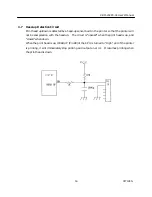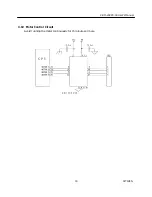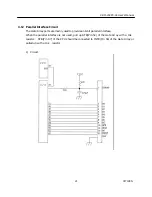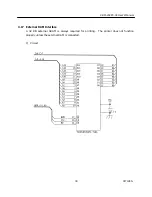CBM-202PC-04 User’s Manual
26
CITIZEN
3) Resetting methods
Error
Resetting Method
No-paper
Set the paper. See Note 1.
Head-up
Shift down the head-up lever.
VH voltage error
Set the VH voltage to within the allowable range(4.2~8.5 V) and
turn on the power again, or set the LFSW(Pin-2) of the CPU to
Active. See Note 2.
Head temperature error
At the lower limit(Less than 0ºC), printing is enabled at 0ºC or
more. At the upper limit(65ºC or more), printing is enabled at
60 C or less.
Cutter lock(ACS-220-5v) Eliminate the paper jam and set LFSW(Pin-2) of the CPU to Active
or turn on the power again.
Note)
1. If auto loading has not been selected with the function selection J4(Jumper), set the
paper manually. If it has been selected, the auto loading function will be enabled to
facilitate paper replacement.
2. The upper-limit voltage of 8.5V for the VH voltage error is a voltage assumed only
immediately after charging the battery when the battery power is used and cannot be
normally used. A maximum normal voltage is 7.2V.
Содержание CBM-202PC-04
Страница 32: ...CBM 202PC 04 User s Manual 32 CITIZEN...
Страница 38: ...CBM 202PC 04 User s Manual 38 CITIZEN 8 SPECIFICATIONS OF PACKAGE...
Страница 86: ...CBM 202PC 04 User s Manual 86 CITIZEN 11 CHARACTER CODE TABLE 11 1 International...
Страница 87: ...CBM 202PC 04 User s Manual 87 CITIZEN 11 2 Domestic...
Страница 88: ...CBM 202PC 04 User s Manual 88 CITIZEN 11 3 International Character Set...