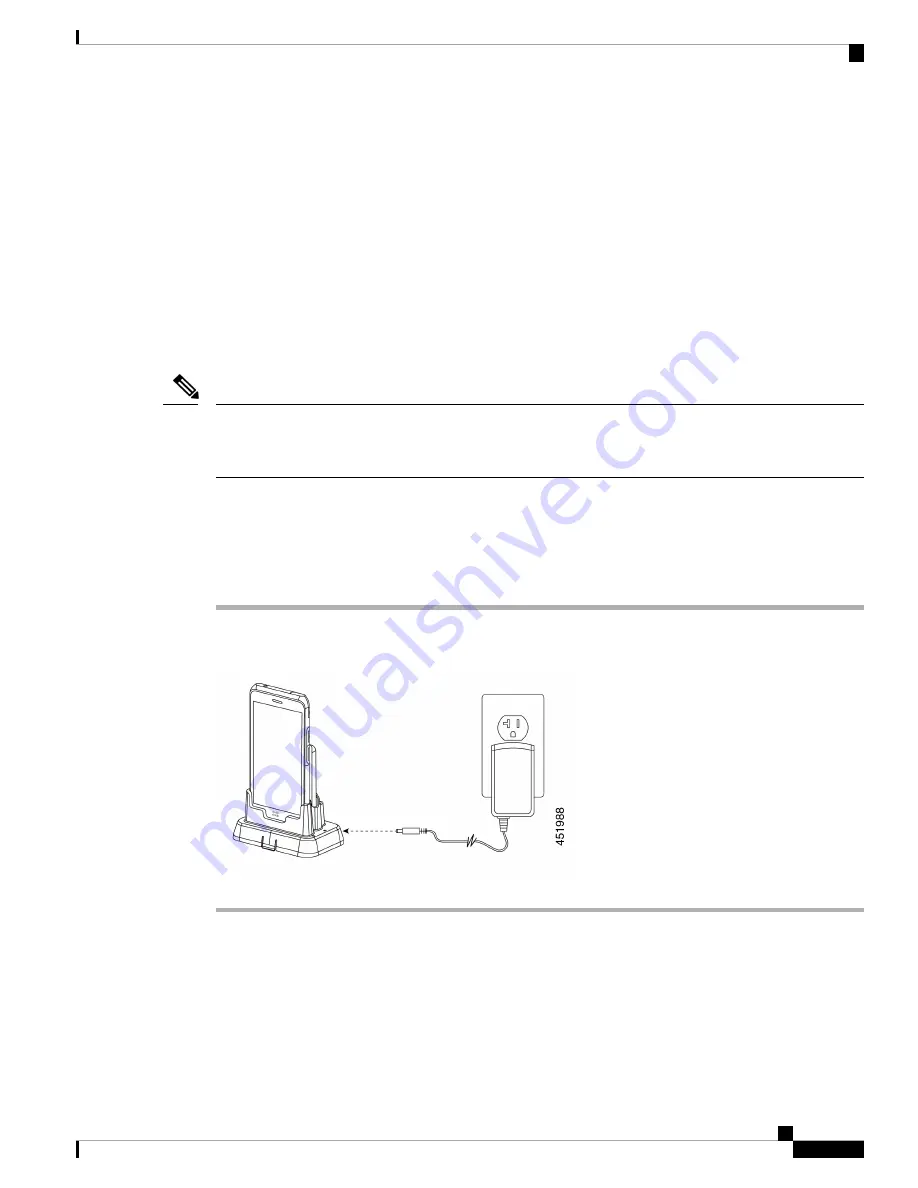
Charge Your Phone and Battery with Desktop Dual Charger
You can charge your phone and one spare battery with the desktop dual charger.
If both the phone and battery are in the charger, the phone takes priority. So it may take longer to charge the
battery.
There are two LEDs: one for the phone and one for the battery. The LEDs turn on when you properly seat the
phone and battery.
• A solid red LED indicates that the item is charging.
• A solid green LED indicates that the item is fully charged.
• An LED that is off indicates an empty slot or an error condition.
These steps are the same for both the Cisco Webex Wireless Phone 840 Desktop Dual Charger and Cisco
Webex Wireless Phone 860 Desktop Dual Charger Module. The illustration is of the Cisco Webex Wireless
Phone 860 Desktop Dual Charger Module.
Note
Before you begin
Ensure that you properly set up the desktop charger.
Procedure
Step 1
With the battery charging contacts down, insert a spare battery into the dual charger rear slot.
Step 2
Insert your phone face forward into the dual charger front slot.
Related Topics
Set Up the Desktop Charger Modules
, on page 98
Charge Your Spare 860 Batteries with Desktop Battery Charger
You can charge up to two spare 860 batteries at a time in the Cisco Webex Wireless Phone 860 Desktop
Battery Charger Module.
Cisco Webex Wireless Phone 800 Series User Guide
99
Accessories
Charge Your Phone and Battery with Desktop Dual Charger
Содержание Webex 800 Series
Страница 10: ...Cisco Webex Wireless Phone 800 Series User Guide x Contents ...
Страница 40: ...Cisco Webex Wireless Phone 800 Series User Guide 30 Your Phone Battery Warranty ...
Страница 76: ...Cisco Webex Wireless Phone 800 Series User Guide 66 Emergency App Cancel the Panic Alarm ...
Страница 86: ...Cisco Webex Wireless Phone 800 Series User Guide 76 Battery Life App Stop the Battery Life Alarm ...
Страница 94: ...Cisco Webex Wireless Phone 800 Series User Guide 84 Barcode App Clean the Scanner Window ...
Страница 104: ...Cisco Webex Wireless Phone 800 Series User Guide 94 Settings Set the Screen to Rotate Automatically ...
Страница 120: ...Cisco Webex Wireless Phone 800 Series User Guide 110 Troubleshooting Create a Problem Report from the Phone ...
Страница 130: ...Cisco Webex Wireless Phone 800 Series User Guide 120 Product Safety and Security Important Online Information ...
















































