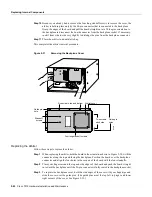A-12 Cisco 7010 Hardware Installation and Maintenance
HSSI Connector Signals
Table A-13 shows the signal pinouts for each type of E1-G.703/G.704 interface cable. All cables use
a 15-pin D-shell (DB-15) connector at the FSIP end.
Table A-13
E1-G.703/G.704 Adapter Cable Connector Pinouts
HSSI Connector Signals
Two types of cables are available for use with the HIP: the HSSI interface cable used to connect the
HIP HSSI port with an external DSU (and HSSI network) and a null modem cable, which allows you
to connect two collocated routers back to back.
HSSI Interface Cable
The HSSI interface cable (Product Number CAB-HSI1) connects the HIP port with an external
DSU. The cable comprises 25 twisted pairs and a 50-pin SCSI-II-type plug at each end. Although
the HSSI cable is similar to a SCSI-II cable, it is not identical; you cannot substitute a SCSI-II cable
for a HSSI interface cable. (See the following Caution.) Table A-14 lists the pin signals for the
connector.
Caution
Although the HIP connector and the HSSI interface cable are similar to SCSI-II format,
the HSSI cable specification is more stringent than that for a SCSI-II. We cannot guarantee proper
operation if a SCSI-II cable is used instead of an HSSI interface cable.
Table A-14
HSSI Interface Cable Signals
FSIP End
Network End
DB-15
1
1. Any pins not described in this table are not connected.
DB-15
Null Modem
DB-15
BNC
Twinax
Pin
Signal
2
2. Tx = transmit. Rx = receive.
Pin
Pin
Signal
Pin
Signal
9
Tx tip
1
3
Tx tip
J2-1
Tx
2
Tx ring
9
11
Tx shield
J2-2
Tx
10
Tx shield
2
4
–
J2 shield
Tx shield
8
Rx tip
3
1
Rx tip
J3-1
Rx
15
Rx ring
11
9
Rx shield
J3-2
Rx
7
Rx shield
4
2
–
J3 shield
Rx shield
Signal Name
Pin No., + Side
(Router End)
Direction
1
Pin No., – Side
(DSU End)
SG - Signal Ground
1
—
26
RT - Receive Timing
2
<—
27
CA - DCE Available
3
<—
28
RD - Receive Data
Reserved
4
<—
29
LC - Loopback Circuit C
5
<—
30
Содержание TelePresence Server 7010
Страница 10: ...x Cisco 7010 Hardware Installation and Maintenence ...
Страница 14: ...iv Cisco 7010 Hardware Installation and Maintenance Document Conventions ...
Страница 112: ...2 52 Cisco 7010 Hardware Installation and Maintenance Initial Configuration Information Page ________ ...
Страница 148: ...3 36 Cisco 7010 Hardware Installation and Maintenance Using the Flash Memory Card ...
Страница 158: ...4 10 Cisco 7010 Hardware Installation and Maintenance Troubleshooting the Processor Subsystem ...
Страница 242: ...5 84 Cisco 7010 Hardware Installation and Maintenance Replacing Internal Components ...
Страница 258: ...A 16 Cisco 7010 Hardware Installation and Maintenance MIP Interface Cable Pinouts ...
Страница 270: ...B 12 Cisco 7010 Hardware Installation and Maintenance Interface Processor LEDs ...
Страница 274: ...C 4 Cisco 7000 Hardware Installation and Maintenance ...
Страница 287: ...Index 13 ...