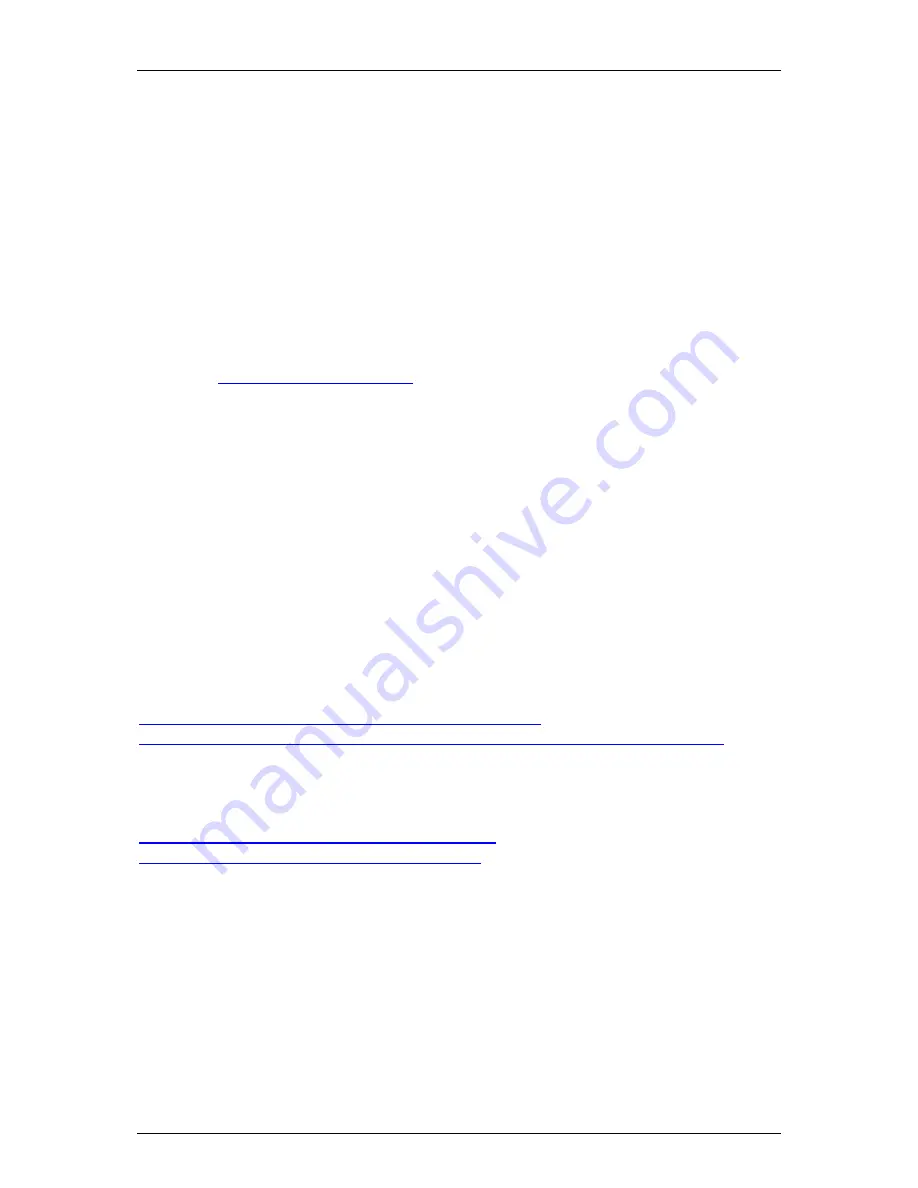
Cisco Redundancy Models for Cisco TMS
Cisco TMS redundancy configuration and overview
Page 21 of 32
SQL server. The database files will be created on the Virtual SQL Server per the database
defaults of the SQL Server. The Cisco TMS Tools application installed with Cisco TMS should be
used to update SQL connection settings post-install if required.
Installing secondary Cisco TMS application.
Once the primary server is installed, you may install additional Cisco TMS servers to use behind
the load balancer. Each of the servers will be separate servers, with their own IP address and
machine name. Perform the installation on the additional servers following the same steps as
used on the primary Cisco TMS server. Each Cisco TMS install must be consistent with the other
servers, so you must use the same local file paths on each server installation (Example: Cisco
TMS installation path and Software Directory). After the Cisco TMS installation completes, you will
be prompted to reboot the server. Reboot the server. Repeat these steps for each additional
server you wish to have being fronted by the load balancer.
Custom file synchronization.
Part of the Cisco TMS installation will consist of files added or customized by users and
administrators. These files must be synchronized to all Cisco TMS servers being used. The setup
of this synchronization should be configured as part of the installation process. Please see
Section
0 Customer specific TMS Files
for more details on these files and methods to synchronize
them between servers.
Set primary Cisco TMS address.
After all the Cisco TMS servers have been installed, log into the website of one of the Cisco TMS
servers, go to Administrative Tools> Configuration >Network and change the Cisco TMS
Server Addresses (all 4 as required) addresses that will be forwarded by the network load
balancer. These are the addresses Cisco TMS will provide to managed devices to contact Cisco
TMS and to compare for device configuration errors. These settings are stored in the Cisco TMS
database, and therefore will be shared among all servers. The Cisco TMS Server IPv4 Address
(Local) and Cisco TMS Server IPv6 Address (Local) values will be overwritten anytime you install
a Cisco TMS server against the Cisco TMS database so these values must be verified to be the
addresses forwarded by the NLB after any Cisco TMS install or upgrade is ran.
Set web validation key on web servers
When running multiple web servers, each web server must use the same encryption method for
the viewstate information of the pages. This is achieved by specifying the machine key to be used
by IIS rather then letting IIS generate its own which is the default behavior. The machinekey
behavior can be controlled using the web.config file used by the Cisco TMS web application. This
file is located in the wwwCisco TMS directory (default c:\program files\tandberg\tms\wwwCisco
TMS) The behavior of this element is described in the following Microsoft articles
http://msdn2.microsoft.com/en-us/library/w8h3skw9(VS.71).aspx
http://msdn.microsoft.com/library/default.asp?url=/library/en-us/dnpag2/html/paght000007.asp
Microsoft provides sample code to generate these keys, but there are several public websites that
simplify the creation of these keys for you. Some example sites are
http://www.orcsweb.com/articles/aspnetmachinekey.aspx
http://www.aspnetresources.com/tools/keycreator.aspx
Example machinekey string:
<configuration>
<system.web>
<machineKey
validationKey='50C6CA92F369A87AB487E3678C7D229119A47F921C8266D9FB0DE2B28829
CDECDD5FEEE7CC534497A90D0AB3B8FB9F81021A7DC00ACC6F39D67EA9036C1F8733'
decryptionKey='52480E9648080C4A87BB434CF281064243E3C09B003C49D0'
validation='SHA1'/>
</system.web>
</configuration>












































