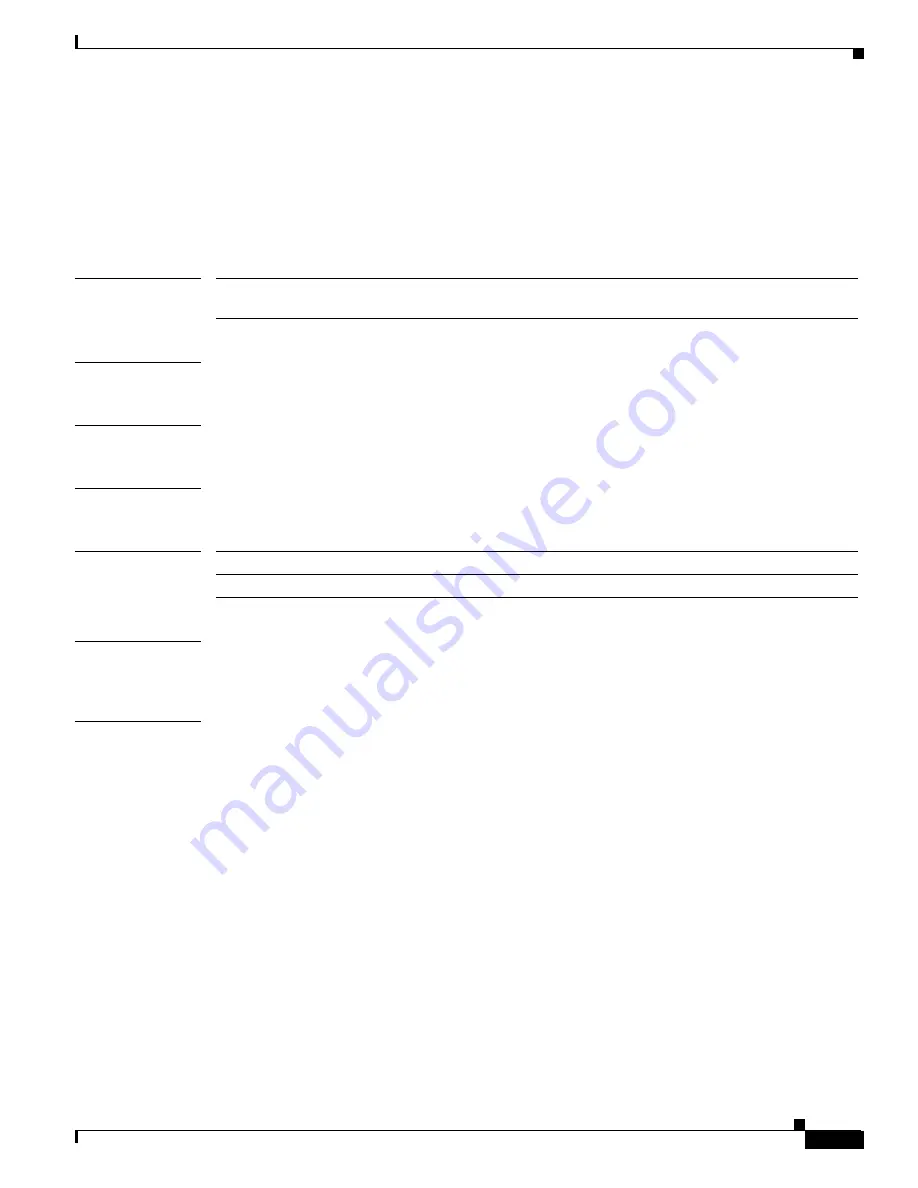
4-5
Cisco ONS 15501 User Guide
78-14134-01, Release 1.0
Chapter 4 Command Reference
boot-bank
boot-bank
To display the active and planned boot bank or modify the active boot bank, use the boot-bank
command.
boot-bank [flash-bank]
Syntax Description
Defaults
Displays the active boot bank
Command Types
Changes configuration
Command Modes
Master password protected
Command History
Usage Guidelines
The active boot bank is the Flash bank from which the system has been booted. The planned boot bank
is the Flash bank from which the system will next be booted.
Examples
The following example shows how to modify the active boot bank.
edfa > boot-bank 2
The following example shows how to display the active boot bank.
edfa > boot-bank
Active flash bank number: 1
Planned flash bank number: 1
flash-bank
Specifies the Flash bank from which the system is booted. This should
be 1, 2, or 3.
Release
Modification
EDFA 1.0
This command was introduced.
Содержание ONS 15501
Страница 22: ...1 10 Cisco ONS 15501 User Guide 78 14134 01 Release 1 0 Chapter 1 Product Overview Cisco ONS 15501 Front Panel ...
Страница 92: ...4 58 Cisco ONS 15501 User Guide 78 14134 01 Release 1 0 Chapter 4 Command Reference timezone ...
Страница 96: ...5 4 Cisco ONS 15501 User Guide 78 14134 01 Release 1 0 Chapter 5 Troubleshooting Technical Support ...
















































