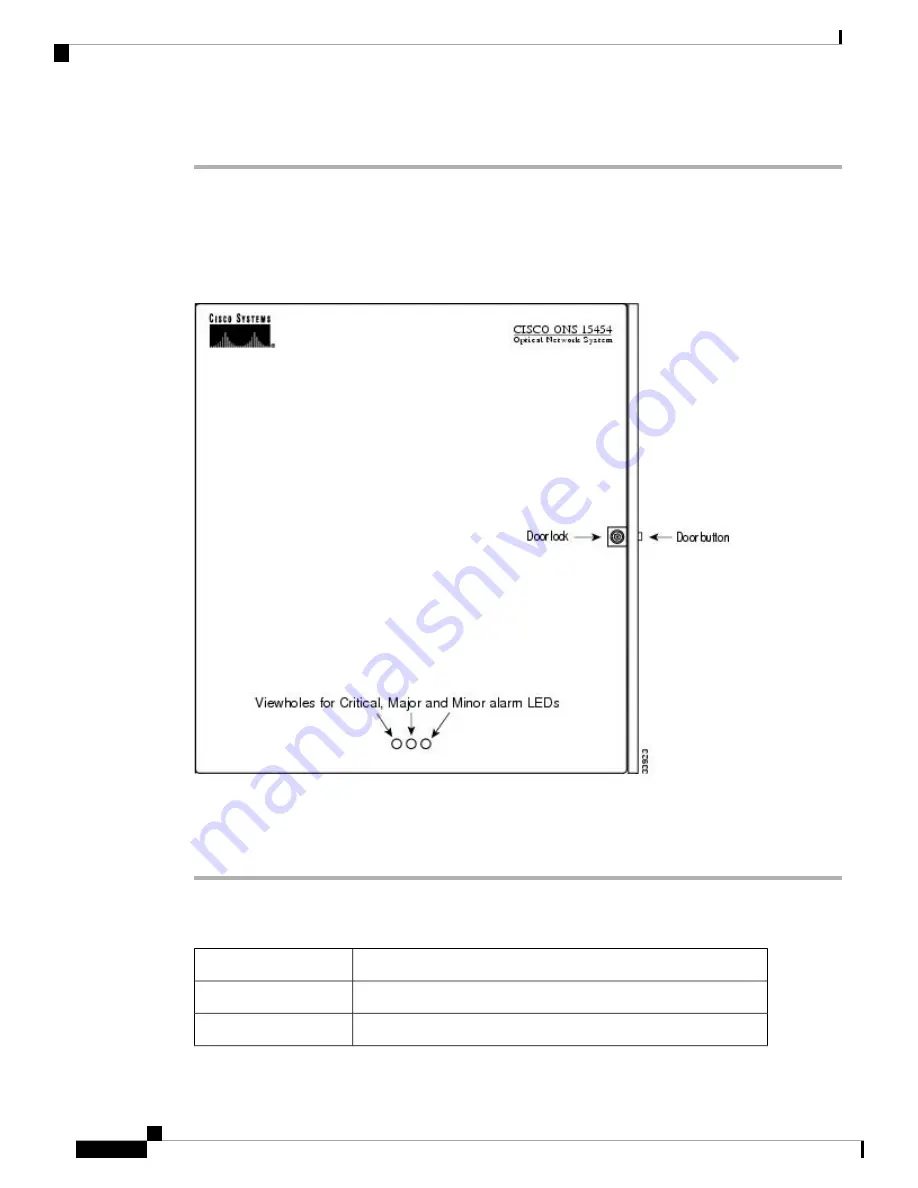
Procedure
Step 1
Open the front door lock.
The ONS 15454 shelf comes with a pinned hex key for locking and unlocking the front door. Turn the key
counterclockwise to unlock the door and clockwise to lock it. The following figure illustrates the front door
of the ANSI shelf.
Figure 33: Cisco ONS 15454 ANSI Front Door
Step 2
Press the door button to release the latch. A button on the right side of the shelf releases the door.
Step 3
Swing the door open.
Step 4
Return to your originating procedure (NTP).
DLP-G10 Remove the Front Door
This task removes the front cabinet compartment door.
Purpose
Open-end wrench
Tools/Equipment
DLP-G9 Open the Front Cabinet Compartment (Door) , on page 57
Prerequisite Procedures
Cisco ONS 15454 Hardware Installation Guide
58
Installing the ONS 15454 M12 (ANSI and ETSI) Shelf
DLP-G10 Remove the Front Door
Содержание ONS 15454
Страница 2: ... 2019 Cisco Systems Inc All rights reserved ...
Страница 16: ...Cisco ONS 15454 Hardware Installation Guide xvi Contents ...
Страница 28: ...Cisco ONS 15454 Hardware Installation Guide xxviii Preface Preface ...
Страница 36: ...Cisco ONS 15454 Hardware Installation Guide 6 Overview Cisco ONS 15454 M6 Shelf ...
Страница 510: ...Cisco ONS 15454 Hardware Installation Guide 480 Hardware Specifications Dimensions ...







































