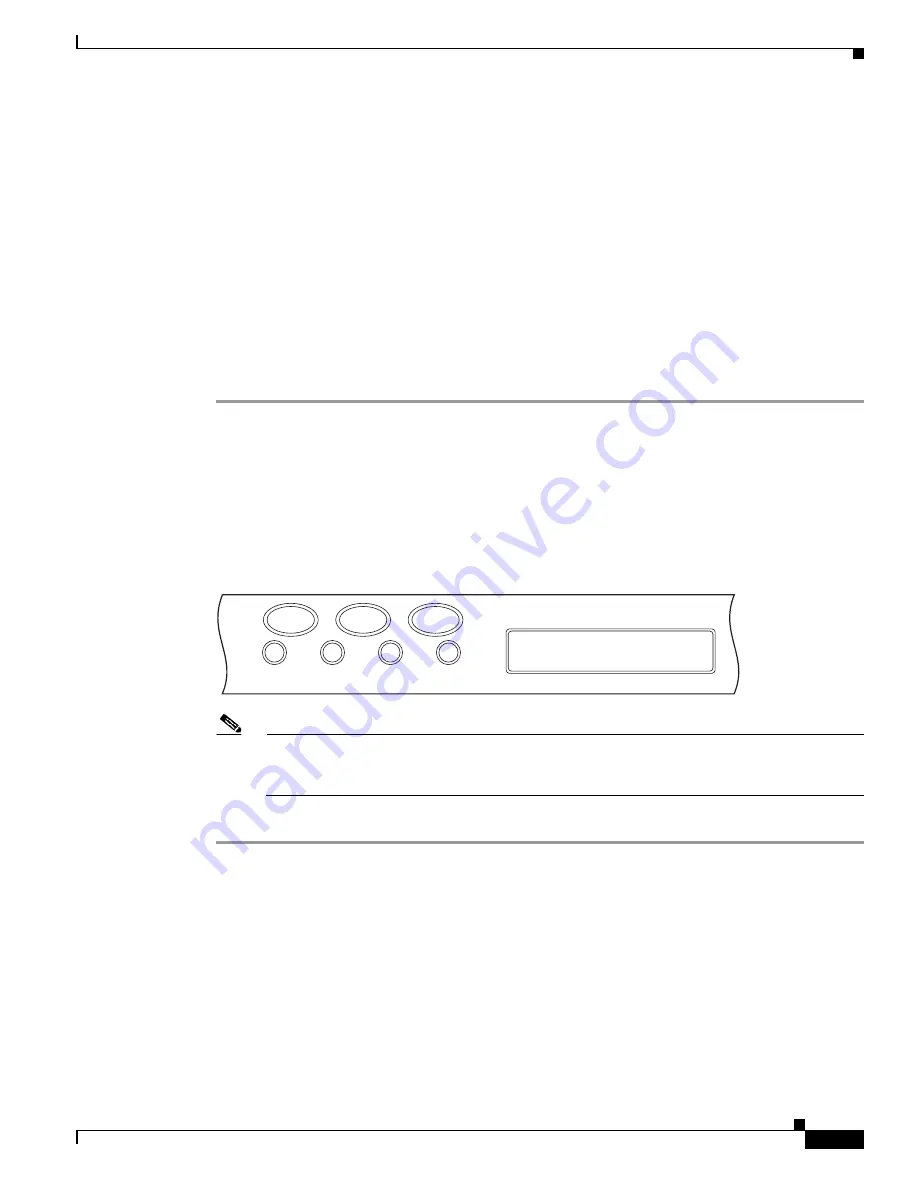
20-31
Cisco ONS 15454 Procedure Guide, R5.0
March 2005
Chapter 20 DLPs A300 to A399
DLP-A340 View Port Status on the LCD
DLP-A340 View Port Status on the LCD
Step 1
Press the
Slot
button on the LCD panel until the desired slot appears on the LCD.
Step 2
Press the
Port
button until the desired port appears on the LCD. (Only Port 1 of single-port cards will
display actual port status.)
Step 3
Press the
Status
button. The LCD will display alarm information for approximately 10 seconds, and then
will indicate if the port is in working or protect mode and is active or standby.
shows an example of port status on the LCD panel.
Figure 20-4
Port Status on the LCD Panel
Note
A blank LCD results when the fuse on the alarm interface panel (AIP) board has blown. If this
occurs, contact Cisco Technical Assistance (TAC). See
“Obtaining Documentation, Obtaining
Support, and Security Guidelines” section on page lvi
for more information.
Step 4
Return to your originating procedure (NTP).
Purpose
This task allows you to view OC-N port status without using CTC. The
LCD shows the working/protection provisioning status and the
active/standby line status for ports in 1+1 and BLSR configurations. For
unprotected and path protection ports, the LCD always displays
“Working/Active.”
Tools/Equipment
None
Prerequisite Procedures
NTP-A16 Install the OC-N Cards, page 2-6
Required/As Needed
As needed
Onsite/Remote
Onsite
Security Level
None
FAN FAIL
Slot
Slot 13
Working / Active
Port 1
102029
CRIT
MAJ
MIN
Status
Port
Содержание ONS 15454 Series
Страница 28: ...Tables xxviii Cisco ONS 15454 Procedure Guide R5 0 December 2004 ...
Страница 44: ...Tasks xliv Cisco ONS 15454 Procedure Guide R5 0 December 2004 ...
Страница 53: ...liii Cisco ONS 15454 Procedure Guide R5 0 December 2004 About this Guide Document Conventions ...
Страница 55: ...lv Cisco ONS 15454 Procedure Guide R5 0 December 2004 About this Guide Document Conventions ...
Страница 126: ...4 14 Cisco ONS 15454 Procedure Guide R5 0 December 2004 Chapter 4 Turn Up Node NTP A256 Set Up SNMP ...
Страница 168: ...5 42 Cisco ONS 15454 Procedure Guide R5 0 December 2004 Chapter 5 Turn Up Network NTP A172 Create a Logical Network Map ...
Страница 304: ...10 8 Cisco ONS 15454 Procedure Guide R5 0 December 2004 Chapter 10 Change Node Settings NTP A87 Change SNMP Settings ...
Страница 410: ...16 4 Cisco ONS 15454 Procedure Guide R5 0 December 2004 Chapter 16 Power Down the Node NTP A114 Power Down the Node ...
Страница 510: ...17 100 Cisco ONS 15454 Procedure Guide R5 0 March 2005 Chapter 17 DLPs A1 to A99 DLP A99 Determine Available VLANs ...
Страница 746: ...20 102 Cisco ONS 15454 Procedure Guide R5 0 March 2005 Chapter 20 DLPs A300 to A399 DLP A399 Install a UBIC H EIA ...
Страница 828: ...A 14 Cisco ONS 15454 Procedure Guide R5 0 December 2004 Appendix A CTC Information and Shortcuts Equipment Inventory ...
Страница 850: ...Index IN 22 Cisco ONS 15454 Procedure Guide R5 0 December 2004 description 4 11 remove 18 23 ...






























