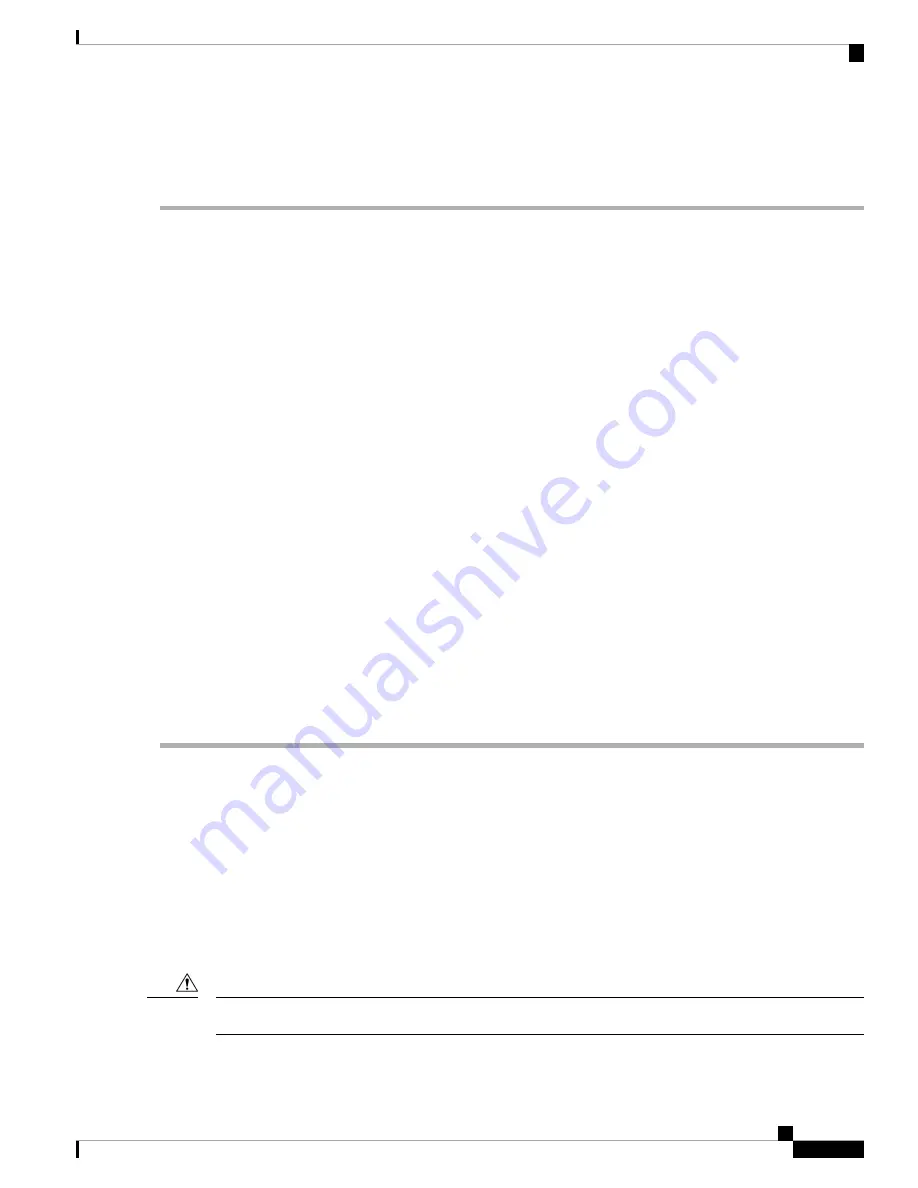
10.
If you replace the door, be sure to reattach the ground strap.
DETAILED STEPS
Step 1
Open the front door of the shelf assembly by completing the following steps. If the shelf assembly does not have a front
door, continue with
.
a) Open the front door lock.
b) Press the door button to release the latch.
c) Swing the door open.
Step 2
Remove the front door (optional):
a) Detach the ground strap from either the door or the chassis by removing one of the Kepnuts.
b) Place the Kepnut back on the stud after the ground strap is removed to avoid misplacement.
c) Secure the dangling end of the ground strap to the door or chassis with tape.
Step 3
Push the outer side of the handles on the fan-tray assembly to expose the handles.
Step 4
Fold out the retractable handles at the outside edges of the fan tray.
Step 5
Pull the handles and slide the fan-tray assembly one inch (25.4 mm) out of the shelf assembly and wait until the fans
stop.
Step 6
When the fans have stopped, pull the fan-tray assembly completely out of the shelf assembly.
Step 7
If you are replacing the fan-tray air filter and it is installed beneath the fan-tray assembly, slide the existing air filter
out of the shelf assembly and replace it before replacing the fan-tray assembly.
If you are replacing the fan-tray air filter and it is installed in the external bottom bracket, you can slide the existing air
filter out of the bracket and replace it at anytime. For more information on the fan-tray air filter, see the
and Replace the Reusable Air Filter, on page 457
section.
Step 8
Slide the new fan tray into the shelf assembly until the electrical plug at the rear of the tray plugs into the corresponding
receptacle on the backplane.
Step 9
To verify that the tray has plugged into the backplane, check that the LCD on the front of the fan tray is activated.
Step 10
If you replace the door, be sure to reattach the ground strap.
Interface Procedures
This section includes instructions for replacing an AIP.
Replace the Alarm Interface Panel
This procedure replaces an existing AIP with a new AIP on an in-service node without affecting traffic.
Ethernet circuits that traverse nodes with a software release prior to R4.0 is affected.
Before you begin
Do not use a 2A AIP with a 5A fan-tray assembly; doing so causes a blown fuse on the AIP.
Caution
Cisco NCS 2000 series Troubleshooting Guide, Release 11.0
461
Alarm Troubleshooting
Interface Procedures
















































