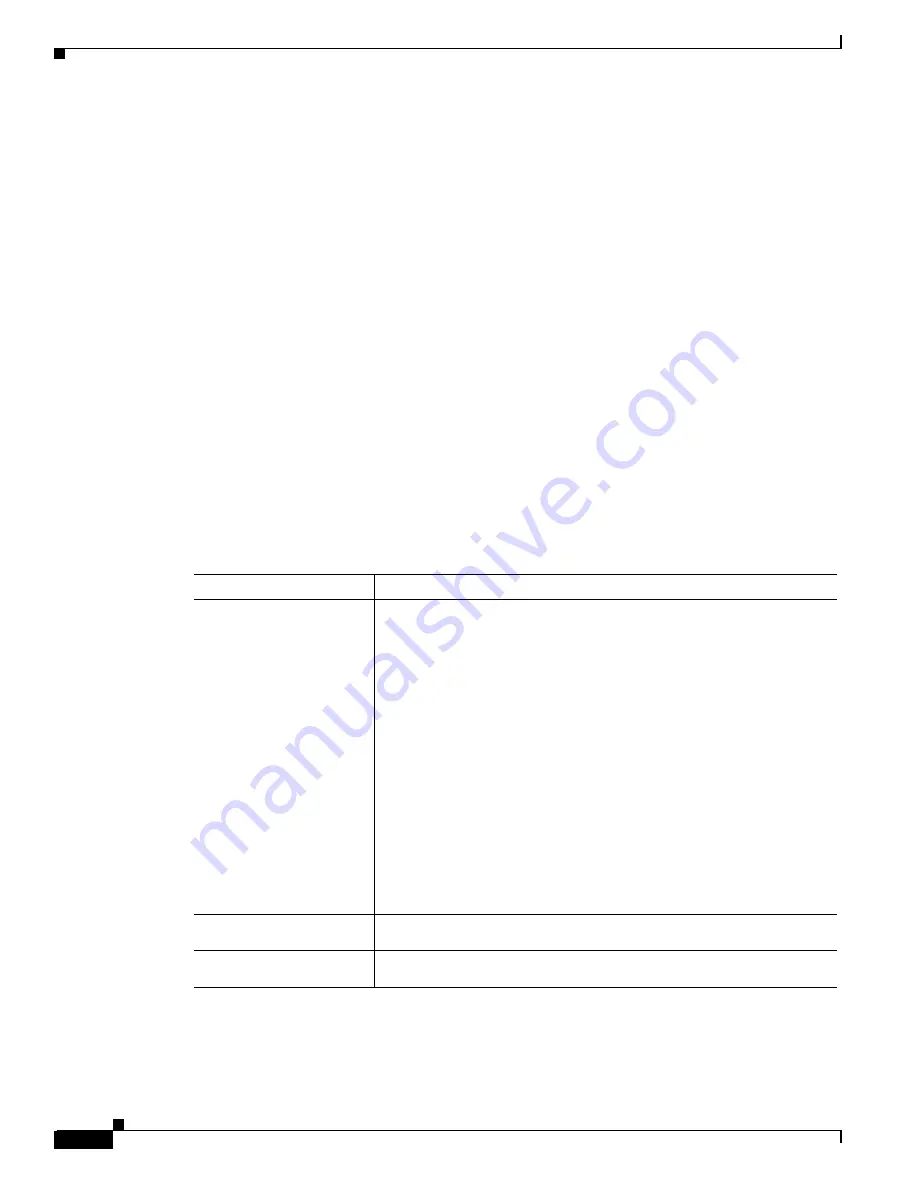
11-4
Cisco MGX 8850 (PXM1E/PXM45), Cisco MGX 8950, Cisco MGX 8830, and Cisco MGX 8880 Configuration Guide
Release 5.0.10, OL-3845-01 Rev. B0, August 16, 2004
Chapter 11 Viewing and Responding to Alarms
Displaying Alarm Reports in the CLI
The following display is an example xbar alarm report.
M8850_LA.8.PXM.a >
dspdevalms
XBARCORE -pslot *
M8850_LA System Rev: 05.00 Apr. 13, 2004 18:24:37 GMT
MGX8850 Node Alarm: MAJOR
XBAR CORE ALARM SEVERITY INFO SUMMARY
Fabric Slot / Plane
Slot 7/0 7/1 7/2 8/0 8/1 8/2
---- ---- ---- ---- ---- ---- ----
01 -- -- -- -- -- --
02 -- -- -- -- -- --
03 -- -- -- -- -- --
04 -- -- -- -- -- --
05 -- -- -- -- -- --
06 -- -- -- -- -- --
07 -- -- -- -- -- --
08 -- -- -- -- -- --
09 -- -- -- -- -- --
10 -- -- -- -- -- --
11 -- -- -- -- -- --
12 -- -- -- -- -- --
13 -- -- -- -- -- --
14 -- -- -- -- -- --
When the switch reports xbar alarms, you can use the troubleshooting commands in
to collect
more information.
Table 11-1
Crossbar Alarm Troubleshooting Commands
Command
Purpose
dspxbar <
slot
> <
plane
>
Displays the following general information about the configuration of a
switch plane (or switching fabric or crossbar):
•
Number of the slot where the crossbar ASIC resides (7 or 8 for a
Cisco MGX 8850 (PXM1E) node, 9, 10, 25, or 26 for a
Cisco MGX 8950 node).
•
Selected switch plane or ASIC number. The range is 0 to 3. If you do
not specify a plane with this command, the default value of 0 is used.
•
Revision number of the ASIC.
•
Status of the ASIC.The status is either failed or OK. If the status is
failed, the other ASICs must carry the switching load, and the
throughput of the switch falls below the maximum. In this case,
Cisco Systems recommends you replace the card. The cell grant
mode is always “Multicast Preferred.”
•
The “Resent Sframe Tic” is the rising edge of the clock. “Sframe”
refers to a switch frame.
dspdeverrhist XBARCORE
-pslot *
Displays a historical count of errors.
dspdeverr XBARCORE
-pslot *
Displays the current count of errors.






























