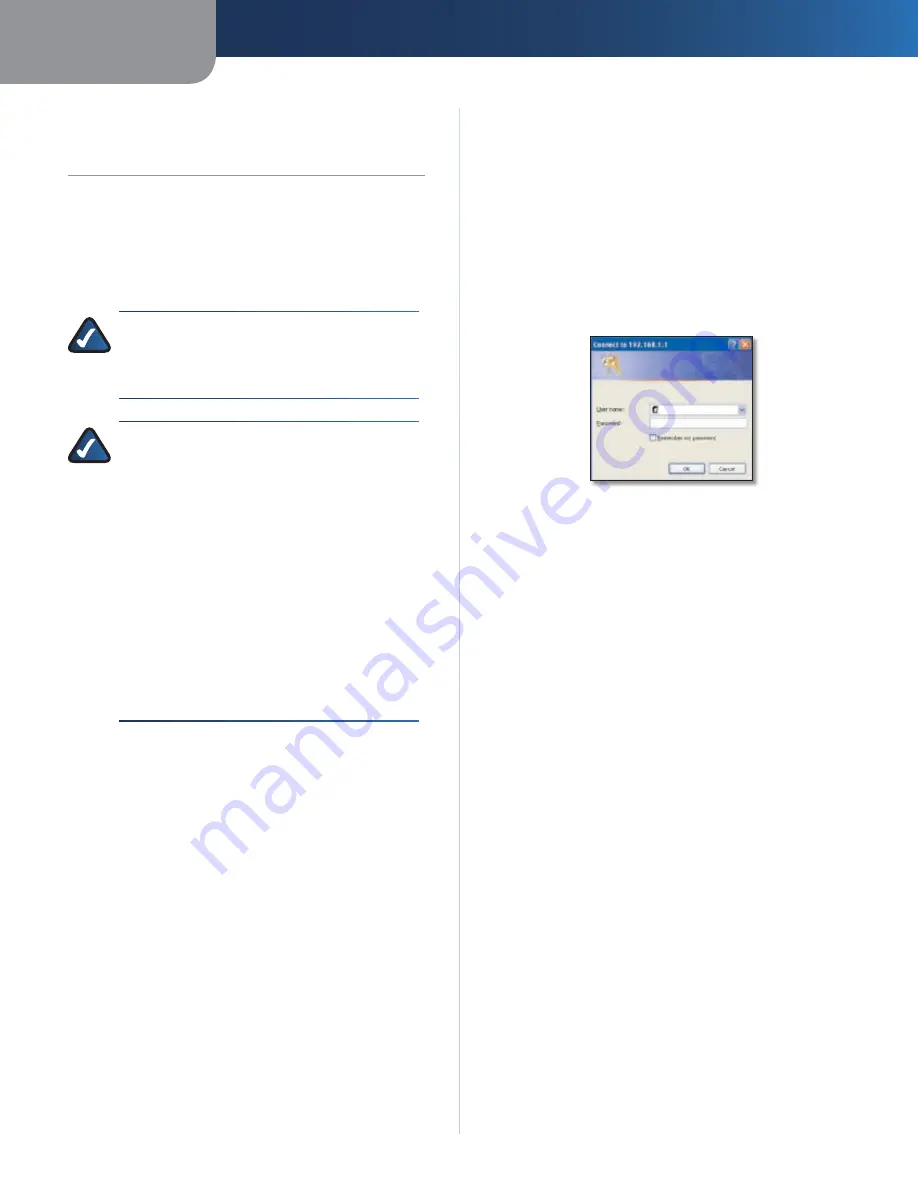
Chapter 4
Advanced Configuration
5
Wireless ADSL2+ Gateway
Chapter 4:
Advanced Configuration
After setting up the Gateway with the Setup Wizard
(located on the CD-ROM), the Gateway will be ready for
use. However, if you’d like to change its advanced settings,
use the Gateway’s web-based utility. You can access the
utility via a web browser on a computer connected to the
Gateway.
NOTE:
When first installing the Gateway, you
should use the Setup Wizard on the Setup CD-
ROM. If you want to configure advanced settings,
use this chapter.
NOTE:
For New Zealand, follow these instructions
after accessing the web-based utility in the
Setup > Basic Setup
screen:
Select
1.
RFC 2364 PPPoA
from the
Encapsulation drop-down menu.
For the Virtual Circuit ID, enter
2.
0
for the VPI
and
100
for the VCI.
Select
3.
VC
for Multiplexing.
Select
4.
Multimode
from the DSL Modulation
drop-down menu.
Enter your User Name and Password details
5.
from your ISP.
Click
6.
Save Settings
.
How to Access the Web-Based Utility
To access the web-based utility, launch the web browser
on your computer, and enter the Gateway’s default IP
address,
192.168.1.1
, in the
Address
field. Then, press
Enter
.
A login screen appears. Use the default user name and
password,
admin
, unless you have changed them during
the Setup Wizard. (You can set a new user name and
password from the Administration tab’s
Management
screen.) Click
OK
to continue.
Gateway Login
If you are unable to log in, press the Reset button on the
back panel for at least 5 seconds, then wait for the device
to reset and try again.









































