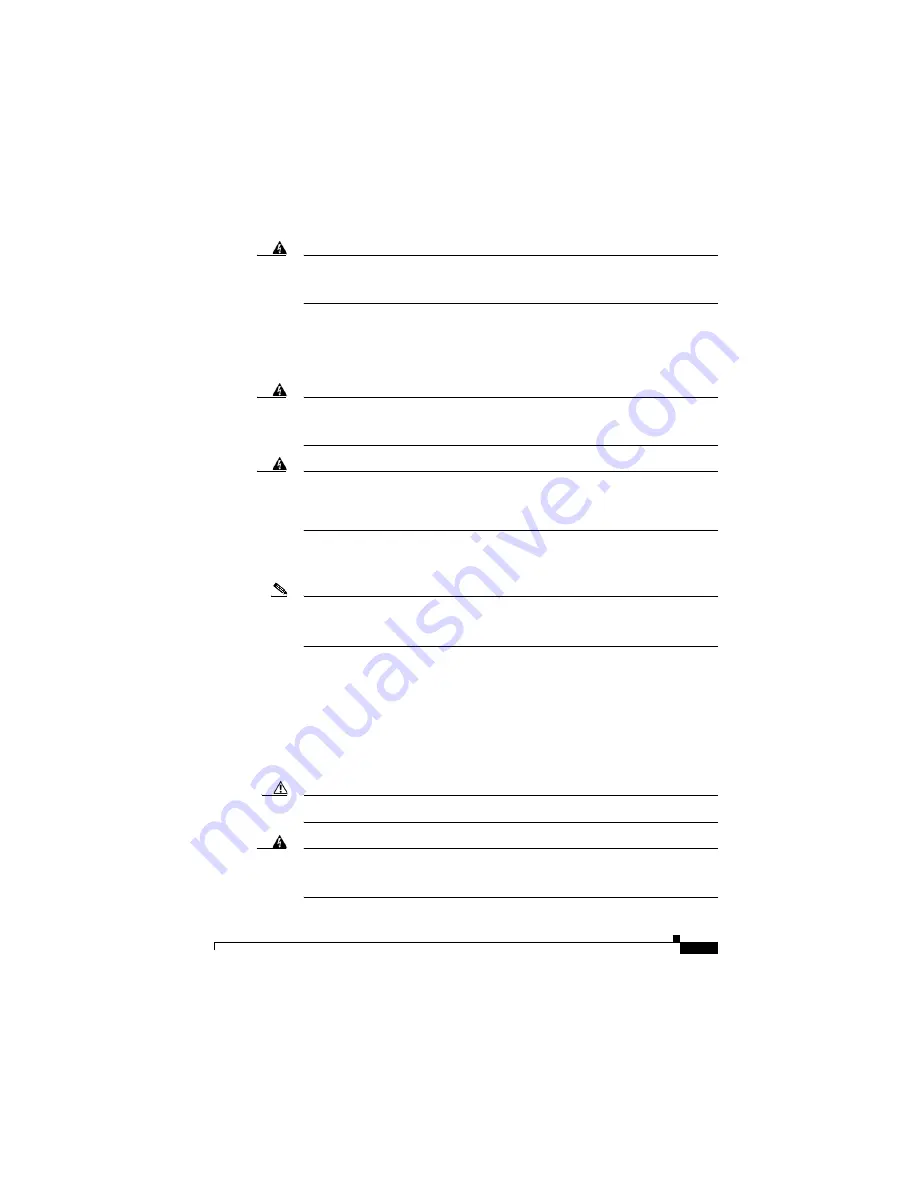
9
Product Documentation and Compliance Information for the Cisco ISA 3000 Industrial Security Appliance
78-100733-01B0
Warning
When you connect or disconnect the power and/or alarm connector with power applied, an electrical
arc can occur. This could cause an explosion in hazardous area installations. Be sure that all power
is removed from the device and any other circuits. Be sure that power cannot be accidentally turned
on or verify that the area is nonhazardous before proceeding.
Statement 1058
Connecting to the ISA 3000 Ports
For hazardous location environments, follow these warnings when connecting to the destination ports
(Gigabit Ethernet and console ports).
Warning
If you connect or disconnect the console cable with power applied to the device or any device on the
network, an electrical arc can occur. This could cause an explosion in hazardous location
installations. Be sure that power is removed or the area is nonhazardous before proceeding.
Statement 1080
Warning
Do not connect or disconnect cables to the ports while power is applied to the device or any device
on the network because an electrical arc can occur. This could cause an explosion in hazardous
location installations. Be sure that power is removed from the device and cannot be accidentally be
turned on, or verify that the area is nonhazardous before proceeding.
Statement 1070
Connecting to the USB Ports
Note
If you are connecting to the USB ports:
- a connection (to the USB ports) can only be made in a non-hazardous environment
- the USB port covers must be reinstalled before the ISA 3000 can be deployed in a hazardous
environment
For more information about connecting to the USB port, see the
Cisco ISA 3000 Hardware Installation
Guide
on Cisco.com.
Optional Procedures
For detailed instructions on installing the device in a hazardous environment, see the
Cisco ISA 3000
Hardware Installation Guide
on Cisco.com.
For hazardous locations environments, if you are installing or removing the flash card or alarm wiring,
follow these warnings:
Caution
Use a ratcheting torque flathead screwdriver to torque the power connector captive screws to 2in-lb (0.226
N-m), the maximum recommended torque.
Warning
When you connect or disconnect the power and/or alarm connector with power applied, an electrical
arc can occur. This could cause an explosion in hazardous area installations. Be sure that all power
is removed from the device and any other circuits. Be sure that power cannot be accidentally turned
on or verify that the area is nonhazardous before proceeding.
Statement 1058




























