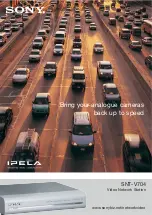4-5
Cisco IR829 Integrated Services Router Hardware Installation Guide
Chapter 4 Initial Configuration
Cisco IR829 Differences
Cisco IR829 Differences
This section will discuss some of the ways that the Cisco IR829 differs from the rest of the 800 series.
LEDs
The Cisco IR829 has LEDs that are discussed in previous chapters in this guide. There is also a command
that will show you the status of the LEDs if you are not near the device. Use the show platform led
command with options to view the different output.
IR800#
show platform led
LED STATUS:
==================================================
GE PORTS : GE0 GE1 GE2 GE3 GE4
LINK LED : GREEN GREEN GREEN GREEN OFF
==================================================
PoE LED : GREEN
Cellular PORTS: Cellular0
RSSI LED 1 : Green
RSSI LED 2 : Green
RSSI LED 3 : Off
GPS LED : Slow Blinking
SIM0 LED : Green
SIM1 LED : Off
==================================================
VPN LED : OFF
System LED: amber, blinking
IR800#
show platform led summary
Ports LINK/ENABLE
-------+---------------
GE0 GREEN
GE1 GREEN
GE2 GREEN
GE3 GREEN
GE4 OFF
-------+---------------
PoE LED : GREEN
RSSI 1 RSSI 2 RSSI 3 GPS
-----+------------+------------+------------+-------------
Ce0 Green Green Off Slow Blink
-----+------------+------------+------------+-------------
Cellular SIM0 SIM1
--------+-------+-------
Ce0 Green Off
--------+-------+-------
VPN LED : OFF
System LED: amber, blinking
Содержание IR829
Страница 6: ...Contents 4 Cisco IR829 Integrated Services Router Hardware Installation Guide ...
Страница 13: ...7 Cisco 829 Integrated Services Router Hardware Installation Guide Preface ...
Страница 34: ...1 18 Cisco IR829 Integrated Services Router Hardware Installation Guide Chapter 1 Product Overview Antennas ...
Страница 61: ...4 8 Cisco IR829 Integrated Services Router Chapter 4 Initial Configuration Cisco IR829 Differences ...