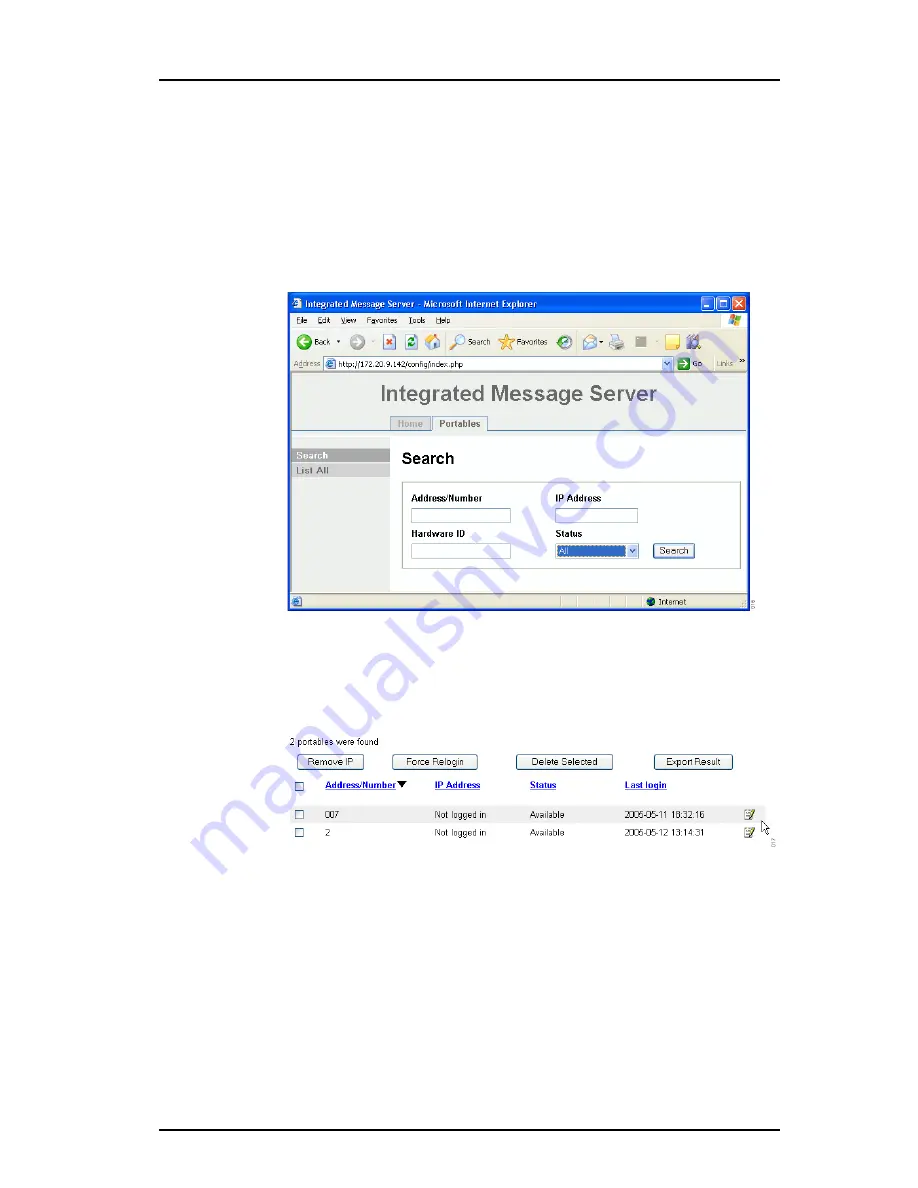
TD 92322GB
2007-06-26/ Ver. D
Installation and Operation Manual
Integrated Message Server, IMS/IP-WiFi
22
8
Handset Administration
Handset Administration gives the possibility to list all handsets that are registered in the
system, search for a specific handset or a range of handsets
8.1
Search for Registered Handsets
1
Open the IMS/IP administration pages and click “Handset Administration” for the
WLAN Interface.
Figure 14. Handset Administration pages.
2
Select “List All” or search with different criteria, for example the
“Address/Number”, the “IP address”, the “Hardware ID” (often the MAC address)
or the “Status” of the handset.
A result list is presented.
Figure 15. Search result list.
The search result can be sorted by address/number, IP address, status or last login.
8.1.1
Save the Search Result list
The search result list can be exported to a comma separated file.
1
Click the “Export Result” button.
2
Select “Save this file to disk”. Enter a file name and the location where the file
should be stored, and click “Save”.
























