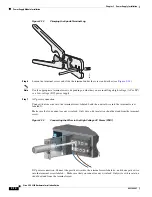2-23
Cisco CGS 2520 Hardware Installation Guide
OL-31444-01
Chapter 2 Switch Installation
Replacing the SD Flash Memory Card
Figure 2-21
Loosening the Captive Screw
Step 3
Pull the cover open, and pull the cover tabs from the hinge (see
Figure 2-22
).
Figure 2-22
Removing the SD Slot Cover
Step 4
Gently push the SD flash memory card to eject it (see
Figure 2-23
). Place it in an antistatic bag to protect
it from static discharge.