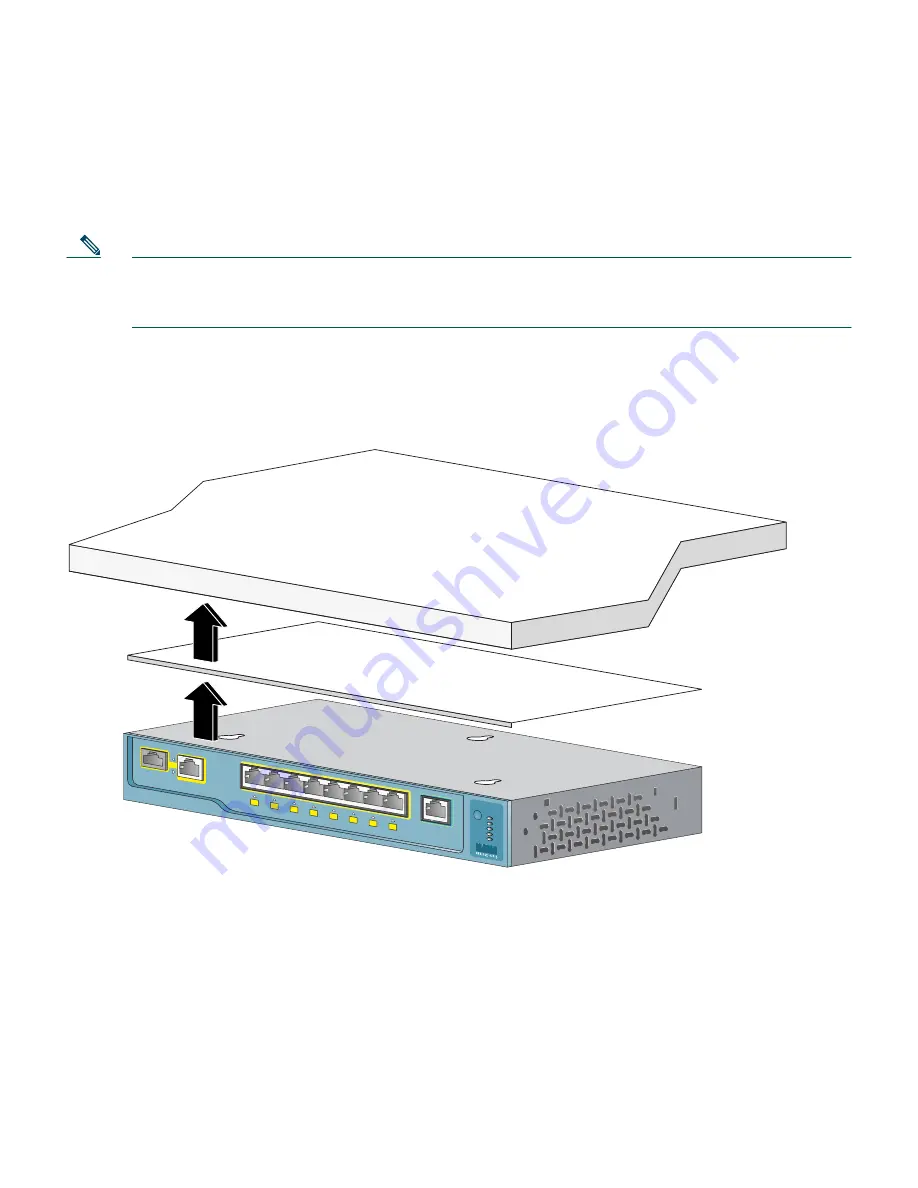
19
Mounting the Switch with a Magnet Panel (only the Catalyst
3560-8PC Switch)
Note
This section only applies to the Catalyst 3560-8PC switch. For installation information for all
other Catalyst 3560 switches, see “Rack-Mounting the Switch (All Catalyst 3560 Switches
Except the Catalyst 3560-8PC Switch)” section on page 14.
Follow these steps:
1.
Position the mounting magnet on the mounting surface.
2.
Place the bottom of the switch on the mounting magnet.
Catalyst 3560
SERIES
PoE-8
SYST
STAT
DPLX
SPD
SYST
CONSOLE
1x
2x
3x
4x
5x
6x
7x
8x
1
Metal mounting surface
Mounting magnet
Switch bottom panel
















































