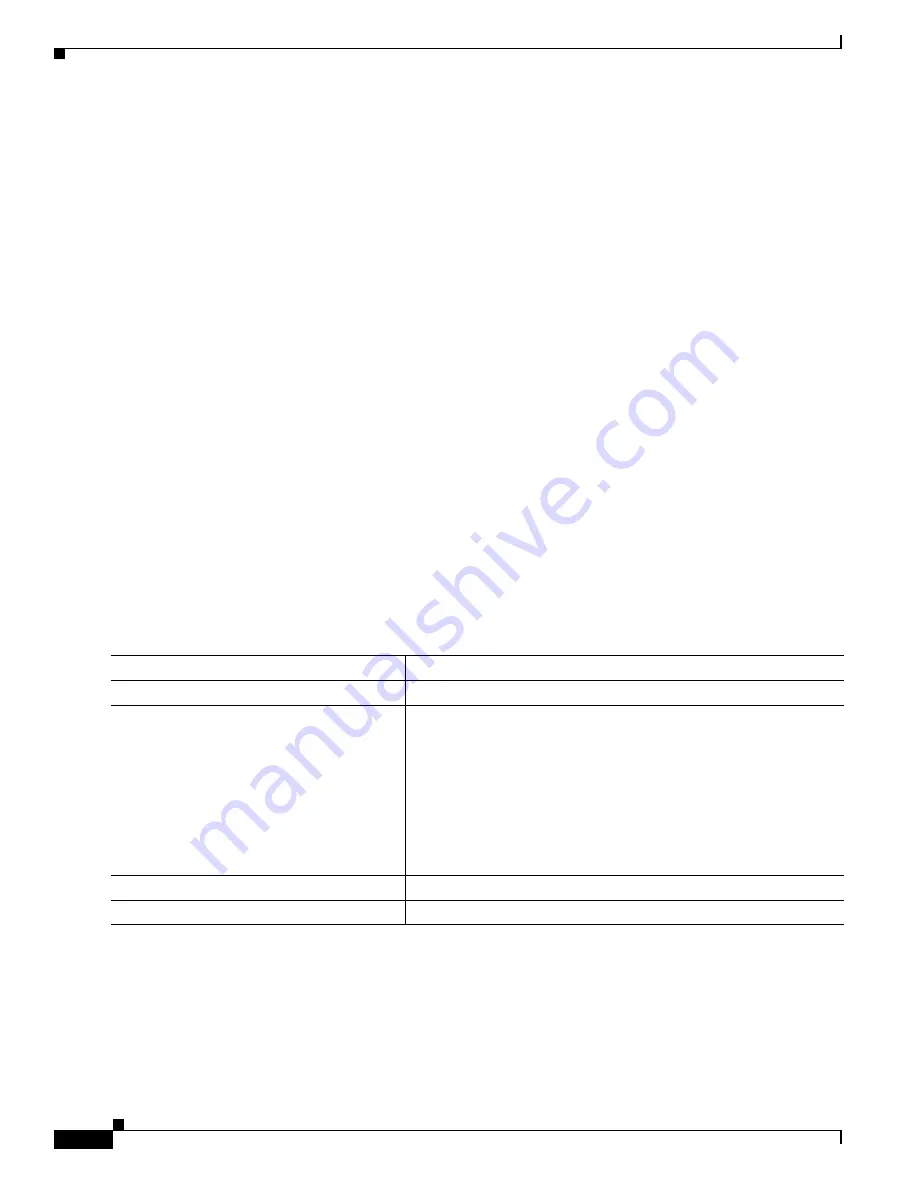
6-2
Catalyst 2928 Switch Software Configuration Guide
OL-23389-01
Chapter 6 Configuring SDM Templates
Configuring the Switch SDM Template
The rows in the tables represent approximate hardware boundaries set when a template is selected. If a
section of a hardware resource is full, all processing overflow is sent to the CPU, seriously impacting
switch performance.
Configuring the Switch SDM Template
These sections contain this configuration information:
•
Default SDM Template, page 6-2
•
SDM Template Configuration Guidelines, page 6-2
•
•Setting the SDM Template, page 6-2
Default SDM Template
The default template is the default.
SDM Template Configuration Guidelines
When you select and configure SDM templates, you must reload the switch for the configuration to take
effect.
•
Setting the SDM Template
Beginning in privileged EXEC mode, follow these steps to use the SDM template to maximize feature
usage:
After the system reboots, you can use the
show sdm prefer
privileged EXEC command to verify the new
template configuration. If you enter the
show sdm prefer
command before you enter the
reload
privileged EXEC command, the
show sdm prefer
command shows the template currently in use and the
template that will become active after a reload.
Command
Purpose
Step 1
configure terminal
Enter global configuration mode.
Step 2
sdm prefer
{
default
|
qos
}
Specify the SDM template to be used on the switch:
The keywords have these meanings:
•
default
—Gives balance to all functions.
•
qos
—Maximizes system resources for QoS ACEs.
Use the
no sdm prefer
command to set the switch to the default
template.
The default template balances the use of system resources.
Step 3
end
Return to privileged EXEC mode.
Step 4
reload
Reload the operating system.
Содержание Catalyst 2928
Страница 28: ...Contents xxviii Catalyst 2928 Switch Software Configuration Guide OL 23389 01 ...
Страница 32: ...xxx Catalyst 2928 Switch Software Configuration Guide OL 23389 01 Preface ...
Страница 496: ...26 14 Catalyst 2928 Switch Software Configuration Guide OL 23389 01 Chapter 26 Configuring SPAN Displaying SPAN Status ...
Страница 534: ...29 18 Catalyst 2928 Switch Software Configuration Guide OL 23389 01 Chapter 29 Configuring SNMP Displaying SNMP Status ...
Страница 700: ...Index IN 36 Catalyst 2928 Switch Software Configuration Guide OL 23389 01 ...
















































