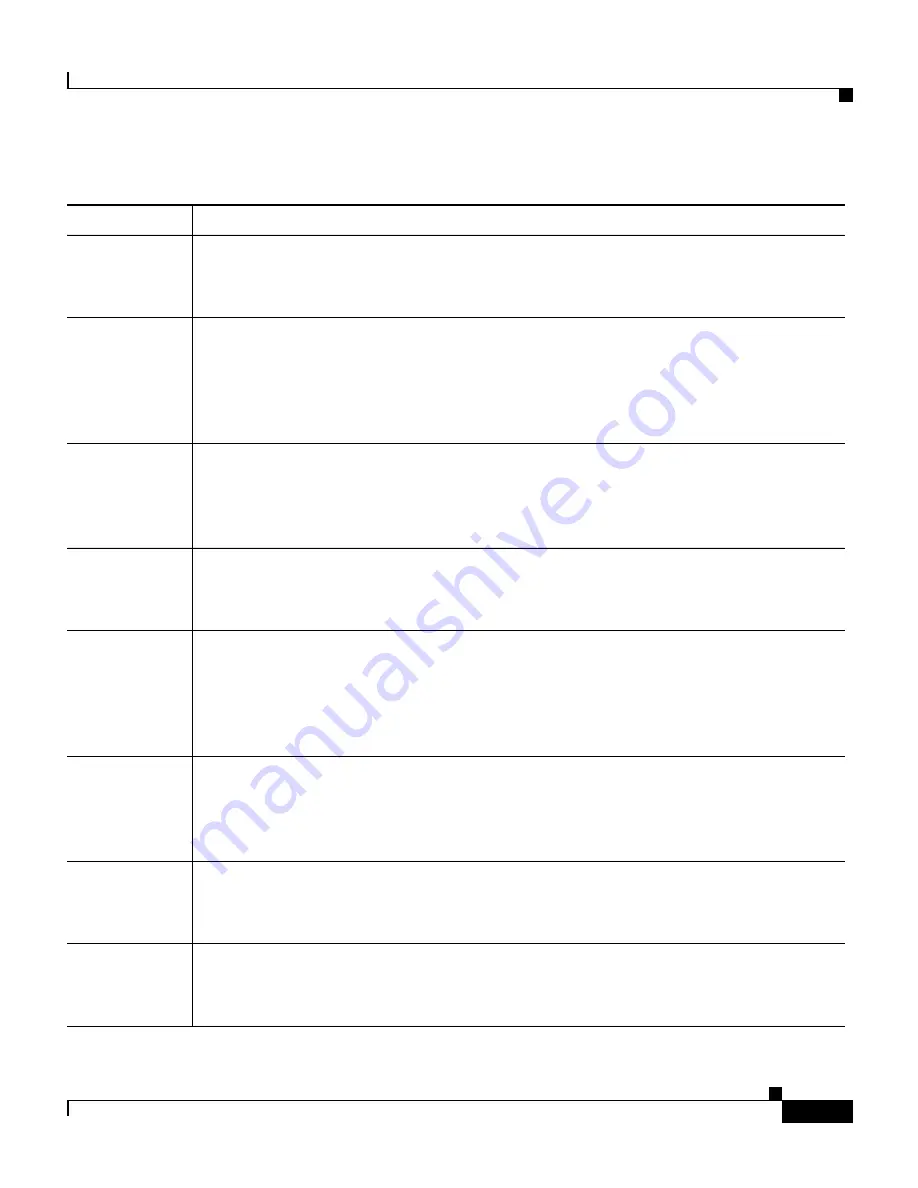
69
Release Notes for Cisco CallManager Release 3.0(10)
78-13493-02
Open Caveats
CSCds09623
The scroll bar does not appear on Device/Phone list page.
Workaround: The Administration web pages are designed for a minimum display
resolution of 800 x 600. This release does not support lower resolutions.
CSCds12355
Cisco CallManager reboot causes no-answer condition in random Cisco uOne in
cluster.
Workaround: Whenever the primary Cisco CallManager is rebooted, after the
primary Cisco CallManager is active, stop and start “uTel” and any other dependant
services.
CSCds14138
AVVID: A need exists for the automated install to allow reinstall option.
Workaround: You may have to wipe the disk completely to get the install to work.
Do this by downloading the Compaq System Erase Utility from Compaq.com and
erasing the machine completely.
CSCds18680
Users cannot set URL for plug ins.
Workaround: Install the plug in again on the first server. URLs will be set back
again.
CSCds20133
Call Forward Back fails when Cisco CallManager attempts to use unavailable
Catalyst 4000 Access Gateway Module Call Forward Back resource.
Workaround: In the Admin/GUI page, under the conference bridge page, set the
number of parties per ad hoc conference to the number of streams that a DSP on the
Catalyst 4000 Access Gateway Module provided.
CSCds28204
AVVID: Call Forward No Answer and Call Forward Back does not use device Call
Search Space when forwarding.
Workaround: Add the Call Search Space to the Call Forward No Answer and Call
Forward Back numbers.
CSCds34785
SQL server passwords cannot be changed.
Workaround: Refer to the Installation Guide instructions for changing the SQLsvc
and the Cisco CallManager administration user IDs.
CSCds36697
Users cannot delete database service from service parameters configuration page.
Workaround: See CSCds34596 in this document for a way to remove the server
from the cluster if this is the desired end result.
Table 8
Open Caveats for Cisco CallManager Release 3.0(10) (continued)
DDTS number
Description
















































