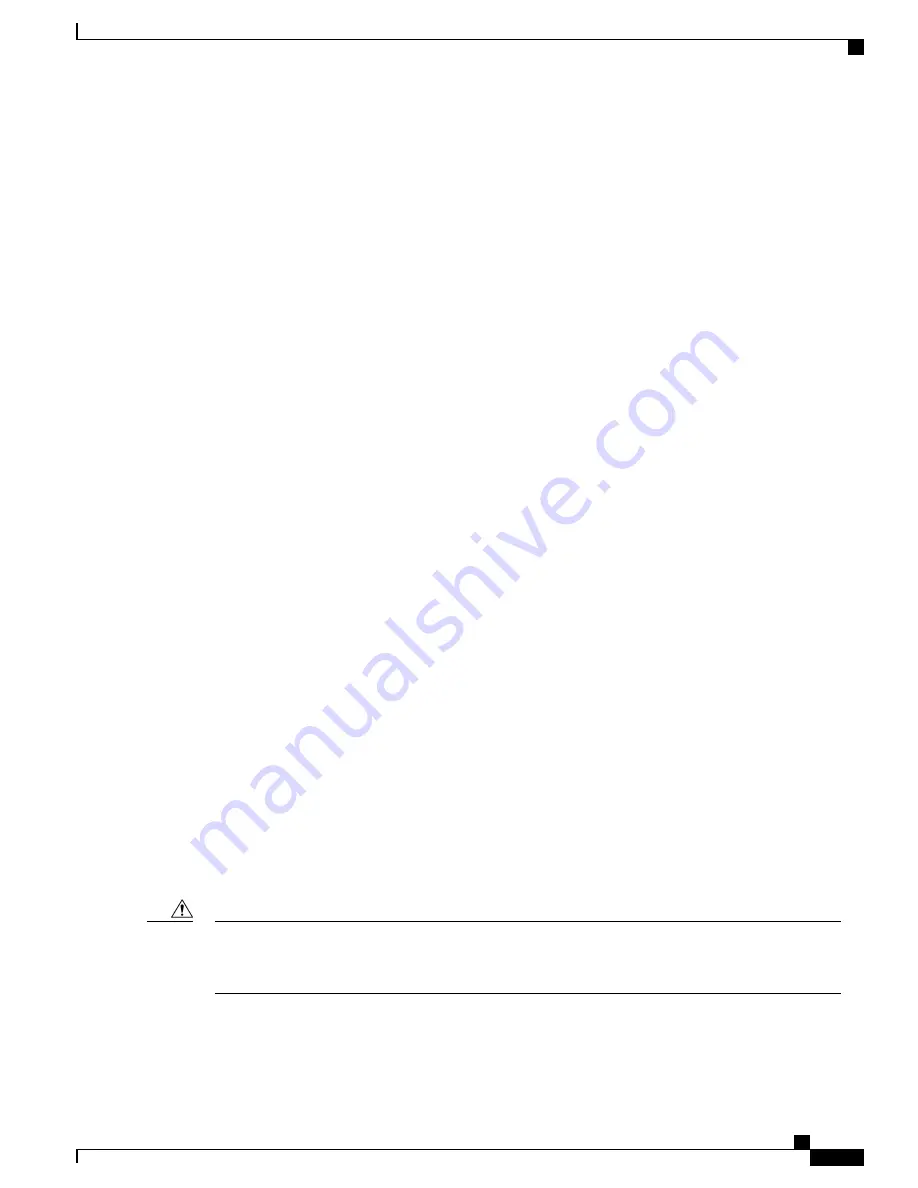
Connecting to the Power Source
You follow the same steps to install the AC-input and DC-input power supplies, but you must ground them
differently.
•
AC-input power supply
—
It is automatically grounded when you connect its power cable to the power
supply and the power source.
•
DC-input power supply
—
You do not connect the power supply directly to the earth ground.
You use one power cord for each power supply to connect the power supply to its power source.
The number of power sources you use for your power supplies depends on the mode with which you install
them:
•
Combined mode (no power redundancy)
—
Connect both power supplies to the same power source.
•
Redundancy mode
—
Connect each power supply to a separate power source.
Before You Begin
Before you connect power supplies to power sources, ensure the following:
•
The chassis is connected to an earth ground. See
Establishing the System Ground
•
You have receptacles for the power sources within reach of the power supply cables.
•
If you are connecting to a DC power, check that you are using 6-AWG power cables to connect to the
power supply. The 6-AWG wire size applies to the negative [-], and positive [+] cables that connect to
negative and positive slots of the terminal box respectively. You have to procure the power cable.
•
If you are installing more than one DC-input power supply, each must be protected by a dedicated circuit
breaker or a fuse that is sized according to the power supply input rating and the local or national electrical
code requirements.
•
The power sources are rated as follows:
◦
For North American AC-input installations
—
20 A with 110 V or 220 V circuits.
◦
For North American DC-input installations
—
(
–
48 VDC nominal at 37 A in North America
(operating range:
–
40.5 to
–
56 VDC).
◦
For international installations
—
Size the circuits by local and national standards.
•
The power supply is already inserted into the chassis.
Ensure that the power source is OFF. As an added precaution, place the appropriate safety flag and lockout
devices at the source power circuit breaker, or place a piece of adhesive tape over the circuit breaker handle
to prevent accidental power restoration while you are working on the circuit.
Caution
Catalyst 6880-X Switch Hardware Installation Guide
OL-30827-02
5
Installing and Removing Power Supplies
Connecting to the Power Source






























