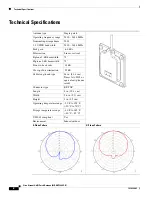7
Cisco Aironet 6-dBi Patch Antenna (AIR-ANT2460P-R)
78-16940-02
Obtaining Documentation
The antenna terminates with a RP-TNC plug after a short, 3-ft (0.91-m) cable. The mating connector to
the antenna is an appropriate RP-TNC jack. The connector on the opposite end will vary according to
the type of equipment used.
After the cable is attached to the antenna, make sure that the connections are sealed (if outdoors) to
prevent moisture and other weathering elements from affecting performance. Cisco recommends using
a coax seal (such as CoaxSeal) for outdoor connections. Silicon sealant or electrical tape are
not
recommended for sealing outdoor connections.
Grounding the Antenna
Follow these steps to ground the antenna in accordance with national electrical code instructions.
Step 1
Use No. 10 AWG copper or No. 8 or larger copper-clad steel or bronze wire as a ground wire.
Step 2
Secure the ground wire to a static discharge unit (lightning arrestor, Cisco Aironet AIR-ACC245LA-R
or equivalent) and then to a suitable building ground. If possible, route the ground wire from the
discharge unit to the ground using stand-off insulators spaced from 4 ft (1.2 m) to 8 ft (2.4 m) apart.
Step 3
Mount the antenna discharge unit as close as possible to where the antenna cable enters the building.
Step 4
Drill a hole in the building’s wall as close as possible to the access point to which you will connect the
antenna cable.
Caution
There may be wires in the wall. Make sure your drilling location is clear of any obstructions or other
hazards.
Step 5
Pull the cable through the hole and form a drip loop close to where it enters the building.
Step 6
Thoroughly waterproof the lead-in area.
Step 7
Connect the antenna cable to the access point.
Obtaining Documentation
Cisco documentation and additional literature are available on Cisco.com. This section explains the
product documentation resources that Cisco offers.
Cisco.com
You can access the most current Cisco documentation at this URL:
http://www.cisco.com/techsupport
You can access the Cisco website at this URL:
http://www.cisco.com
You can access international Cisco websites at this URL:
http://www.cisco.com/public/countries_languages.shtml