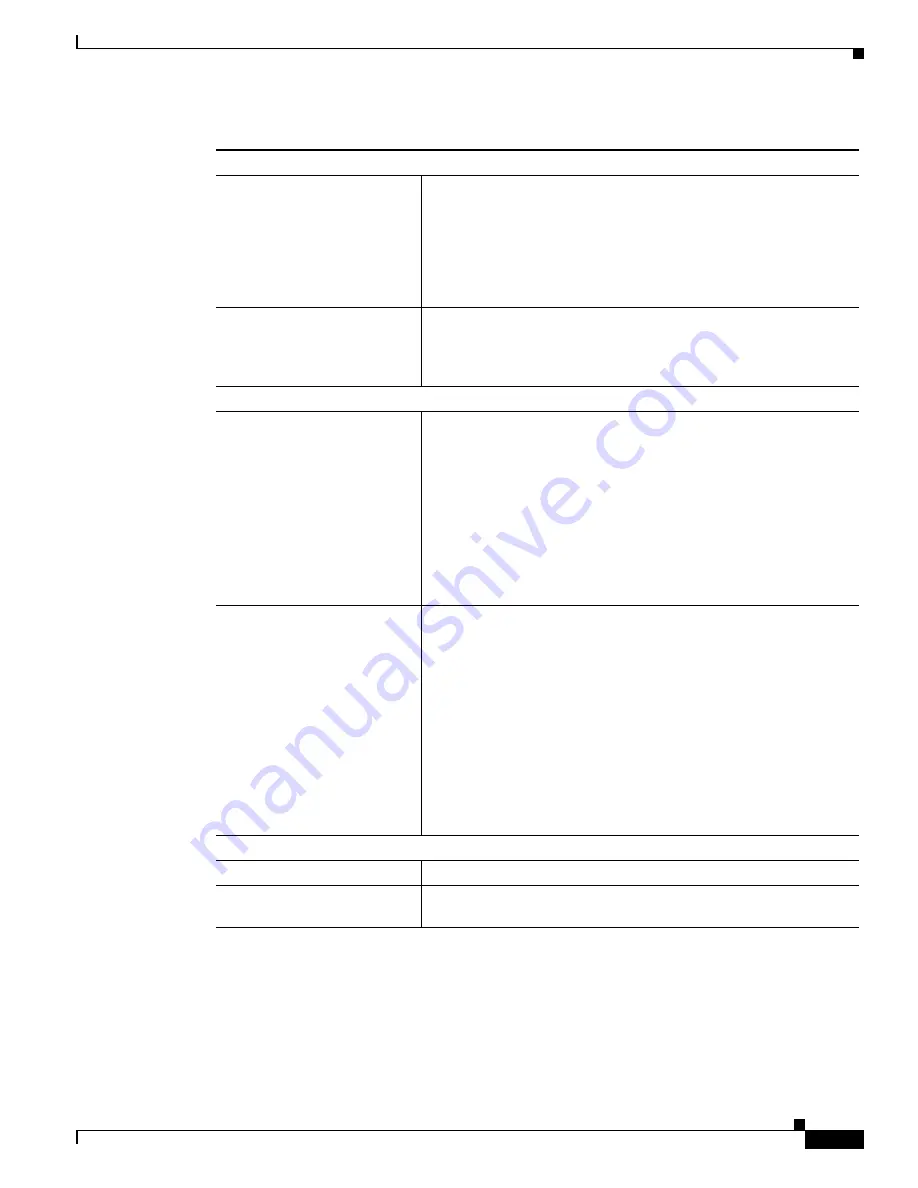
B-5
Cisco Aironet 802.11a/b/g Wireless LAN Client Adapters (CB21AG and PI21AG) Installation and Configuration Guide for Windows Vista
OL-16534-01
Appendix B Technical Specifications
Receiver delay spread (multipath)
802.11a/g
400 ns @ 6 Mbps
250 ns @ 9 and 12 Mbps
220 ns @ 18 Mbps
160 ns @ 24 Mbps
100 ns @ 36 Mbps
90 ns @ 48 Mbps
70 ns @ 54 Mbps
802.11b
350 ns @ 1 Mbps
300 ns @ 2 Mbps
200 ns @ 5.5 Mbps
130 ns @ 11 Mbps
Range
802.11a
Indoor (typical)
Outdoor (typical)
500 ft (152 m) @ 6 Mbps
950 ft (290 m) @ 6 Mbps
400 ft (122 m) @ 18 Mbps
800 ft (244 m) @ 18 Mbps
90 ft (27 m) @ 54 Mbps
170 ft (52 m) @ 54 Mbps
Note
The above range numbers assume that the client adapter is
being used at maximum transmit power with a Cisco Aironet
1232AG Access Point with a 3.5-dBi dipole antenna.
Different range characteristics are likely when using the
client adapter with a different access point or a Cisco Aironet
1200 Series Access Point with a different antenna.
802.11b/g
Indoor (typical)
Outdoor (typical)
410 ft (125 m) @ 1 Mbps
700 ft (213 m) @ 1 Mbps
300 ft (91 m) @ 6 Mbps
650 ft (198 m) @ 6 Mbps
220 ft (67 m) @ 11 Mbps
490 ft (149 m) @ 11 Mbps
180 ft (55 m) @ 18 Mbps
400 ft (122 m) @ 18 Mbps
90 ft (27 m) @ 54 Mbps
110 ft (34 m) @ 54 Mbps
Note
The above range numbers assume that the client adapter is
being used at maximum transmit power with a Cisco Aironet
1232AG Access Point with a 2.2-dBi dipole antenna.
Different range characteristics are likely when using the
client adapter with a different access point or a Cisco Aironet
1200 Series Access Point with a different antenna.
Antennas
PC-Cardbus card
Integrated 0-dBi dual-band 2.4/5-GHz diversity antenna
PCI card
1-dBi dual-band 2.4/5-GHz antenna, permanently attached by 6.6-ft
(2-m) cable
Table B-1
Technical Specifications for CB21AG and PI21AG Client Adapters (continued)






























