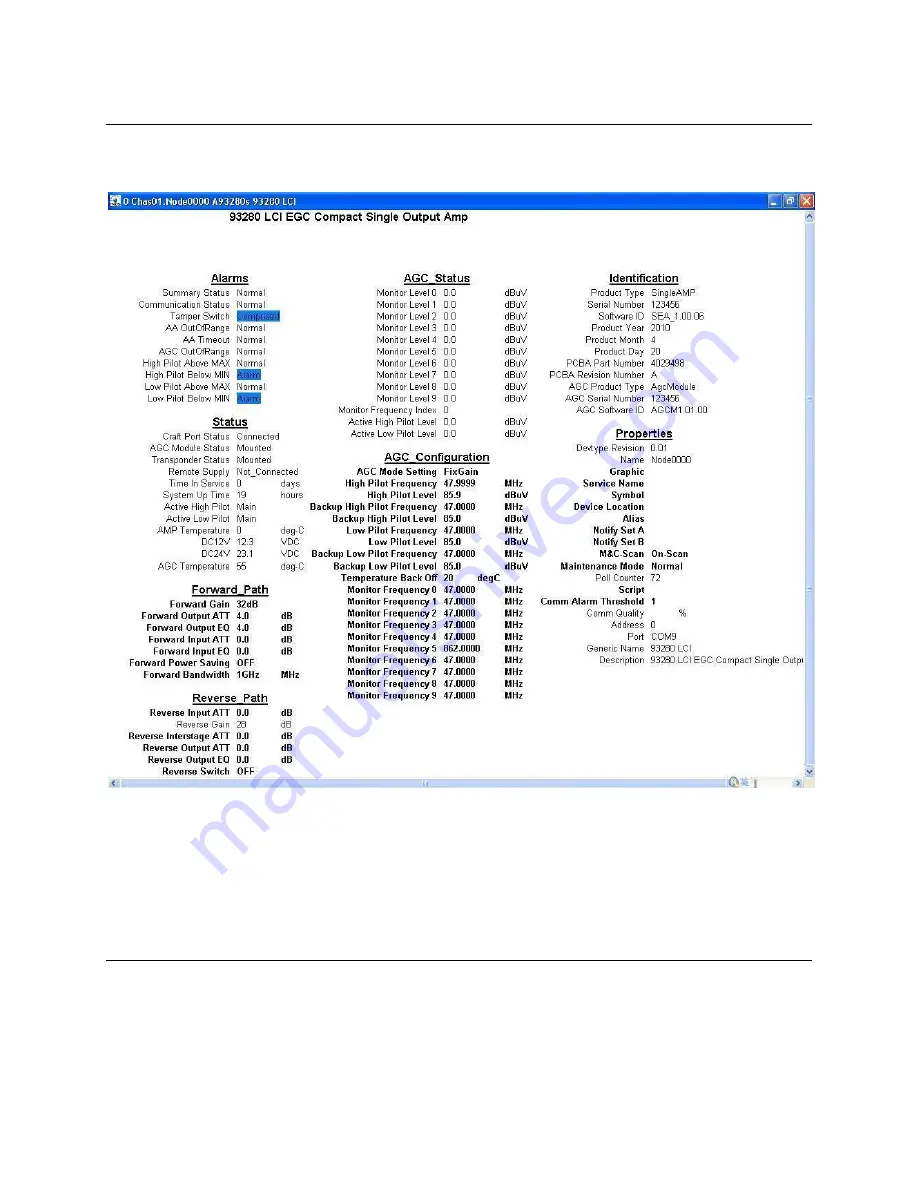
3-4
Operation
4038501 Rev C
Setting Up the Amplifier with a Computer,
Continued
Result:
A configuration window displays all settings of the amplifier, as
illustrated below.
Note
: “AGC_Status” and “AGC_Configuration” categories are only available when
the AGC module is mounted. Otherwise, this column is blank.
5.
Double-click the parameter you want to set up in the configuration window.
Result:
A dialog box appears.
Continued on next page






























