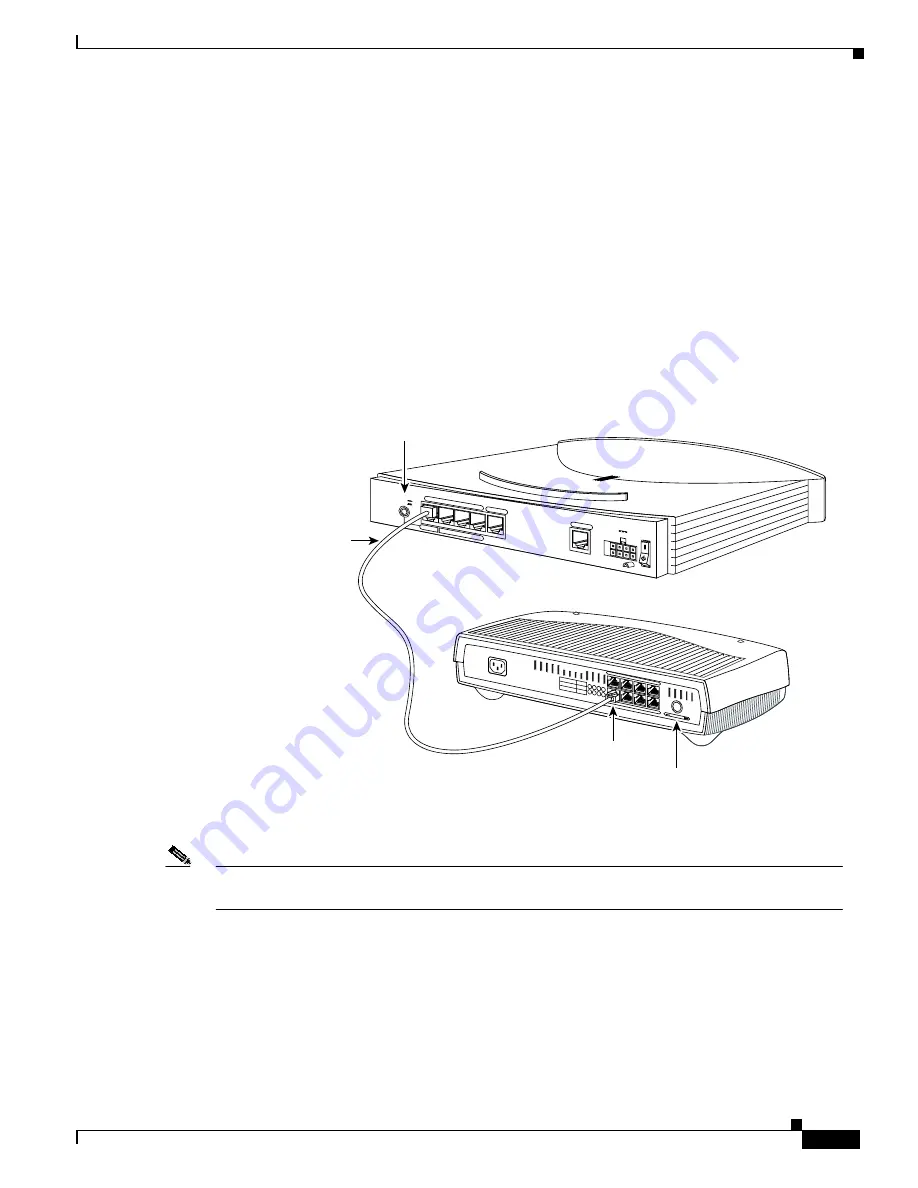
3
Cisco 828 Router and SOHO 78 Router Cabling and Setup Quick Start Guide
78-12839-01
Connecting Cables to the Router
Connecting a Hub
This section describes how to connect a hub to the router Ethernet 4 port.
The TO HUB/TO PC button identifies the device that you connect to the yellow Ethernet 4 port, using
the yellow Ethernet cable. For example, setting the button to the TO HUB position (in) indicates that you
are connecting a hub; setting the button to the TO PC position (out) indicates that you are connecting a
server, PC, or workstation. For information on how the settings of this button on a hub can affect the
setting of this router, refer to the Cisco 828 Router and SOHO 78 Router Hardware Installation Guide.
You can use the yellow Ethernet cable to connect a server, PC, or workstation to any of the four Ethernet
ports. However, if you want to connect a hub to a port other than the ETHERNET 4 port, you must use
a crossover cable, which is not included with the router.
To connect a hub to the router, follow the steps in
Figure 2
.
Figure 2
Connecting a Hub
Note
To connect a hub to an Ethernet port other than the ETHERNET 4 port, you must use a crossover
cable, which is not included with your router.
56634
Cisco 1528 Micro Hub 10/100
Cisco 828 router
2. Connect yellow cable
to ETHERNET 4 port
on Cisco 828 or
SOHO 78 router.
1. Set TO HUB/TO PC button.
MDI MDI-X
6X
7X
8X
1X
2X
3X
4X
ETHERNET
1
SPEED
100BaseTX
10BaseT
LED
SOLID
BLINK
2 3 4
5 6 7
8
3. Connect other
end of cable
to hub.
4. If applicable, check
setting of hub
equivalent of router
TO HUB/TO PC button.
+5 VDC
ETHERNET 10 BASE T
CONSOLE
G.SHDSL
4
3
2
1
TO HUB
TO PC
Model Cisco 828










