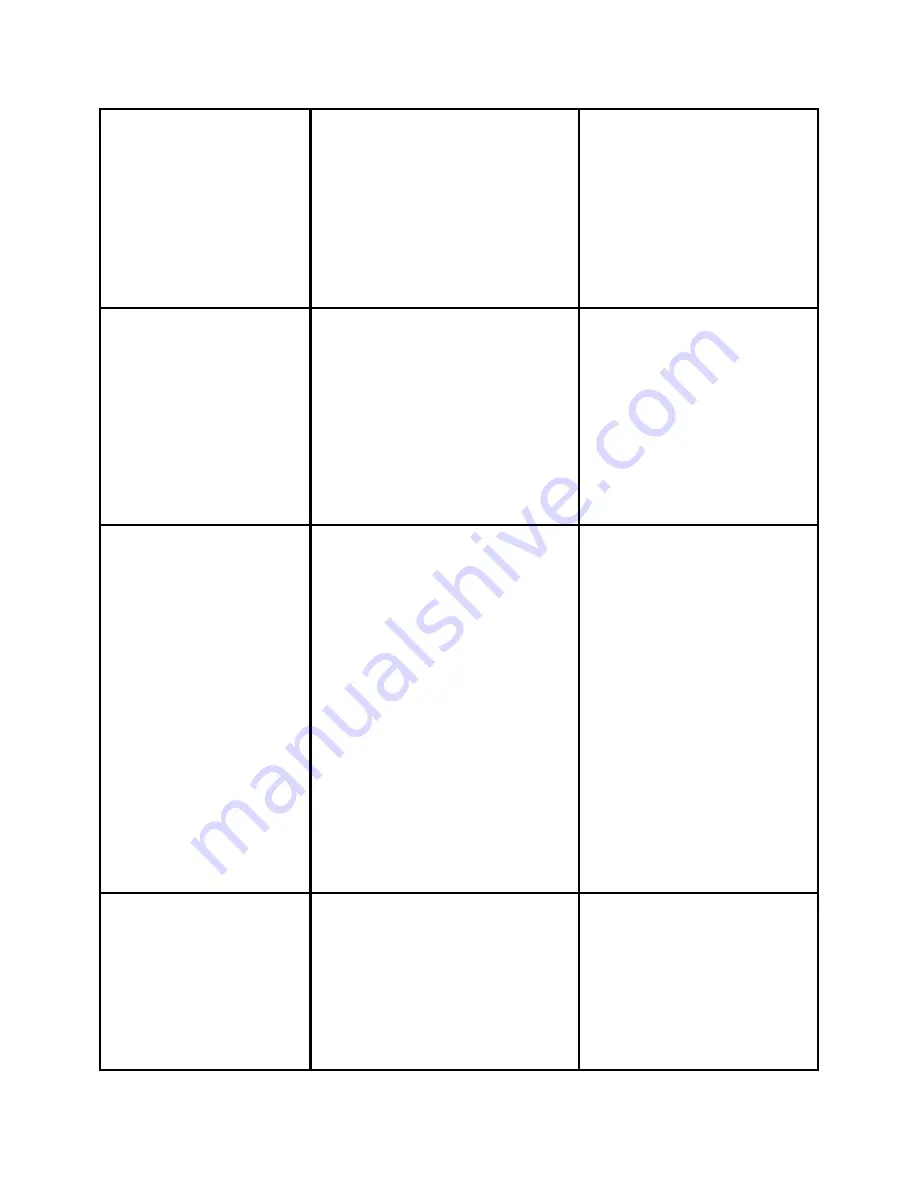
(highlight) a menu
item. Then press the
Select
soft key.
OR
x
Press the
number
key
on your phone’s
dial pad that
corresponds to the
item number in the
menu.
Adjust the LCD
Contrast?
x
Press
the
Settings
button
x
Select
User
Preferences
x
Select
Contrast
from
the
menu.
x
Press
the
Up
or
Down
soft
keys
to
set
the
desired
contrast.
x
Press
the
Save
soft
key
to
accept
your
changes.
Use Voice Mail?
Set up voice mail:
Press the “
Messages”
button on your Cisco
IP Phone and enter your
PIN (134679) when
prompted.
x
Allows you to save a
recorded name
x
Set up a voice
greeting
x
Change your PIN or
password
Access voice mail:
Press the
“Messages”
buttin or dial 1900, enter
your PIN and follow the
instructions.
View my Missed
Calls?
To view your call
records:
x
Press
the
Directories
button.
x
Choose
from:
o
Missed
Calls
o
Received
Calls
Your phone’s LCD
display will indicate if
you have missed a
call.
Use the Directories
menu to view (and dial
from) call records









