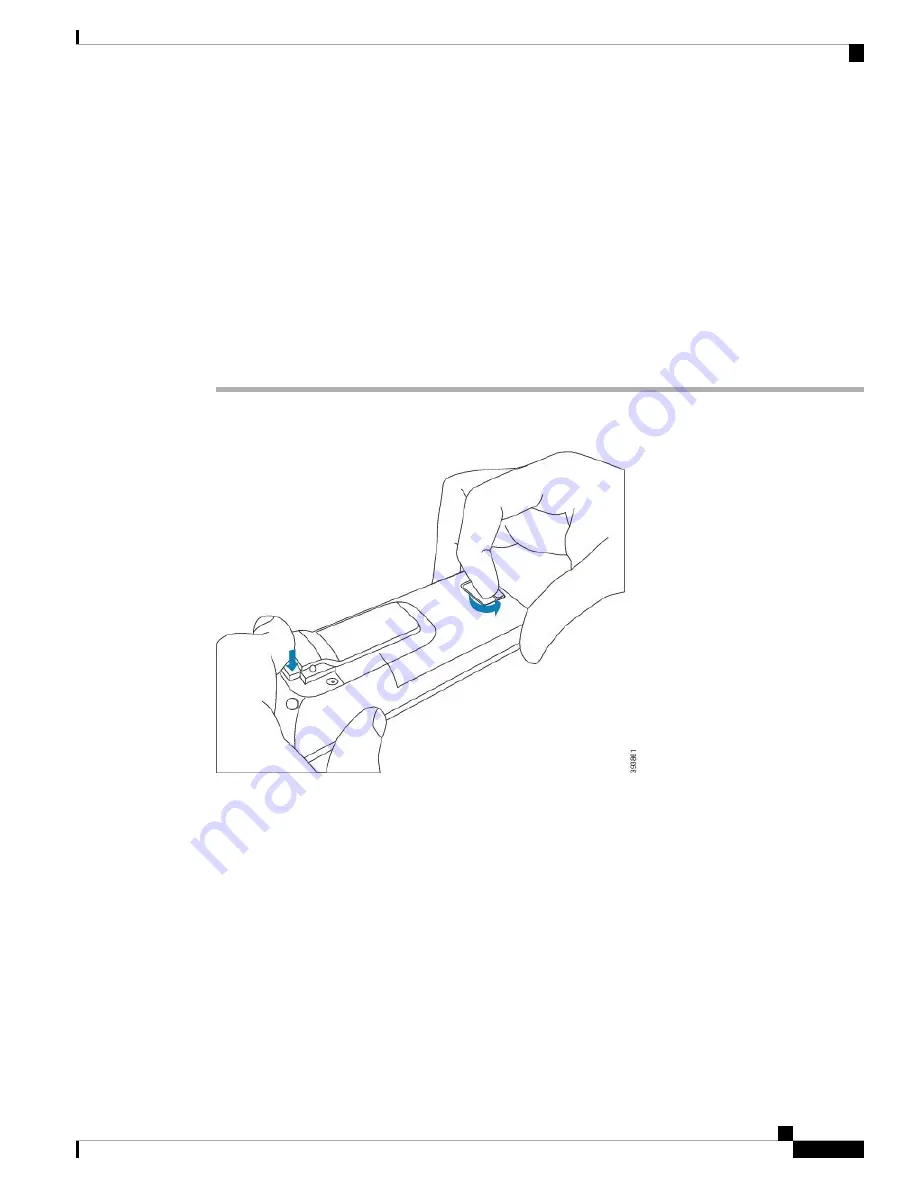
• Automatic configuration:
Sign in to the Administration Web Page, on page 42
and
• Repeater installation:
Install the Battery in the Handset
The handset battery is shipped inside the handset, but there’s a plastic tab over the battery contacts. You need
to remove the plastic tab.
Procedure
Step 1
On the back of the handset, turn the latch counterclockwise to unlock the back, lift the clip, and lift the cover
to remove the battery cover.
Step 2
Remove the battery from the handset.
Cisco IP DECT 6800 Series Administration Guide
35
Hardware Installation
Install the Battery in the Handset
Содержание 6823
Страница 48: ...Cisco IP DECT 6800 Series Administration Guide 40 Hardware Installation Charge the Handset Battery ...
Страница 170: ...Cisco IP DECT 6800 Series Administration Guide 162 Maintenance Base Station States ...
Страница 184: ...Cisco IP DECT 6800 Series Administration Guide 176 Troubleshooting Generate PCAP Logs ...
Страница 194: ...Cisco IP DECT 6800 Series Administration Guide 186 Worksheets Handset Configuration Parameters Worksheet ...






























