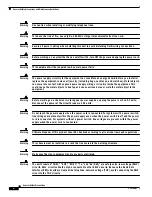2
Introduction
OL-2186-01
Introduction
Introduction
The DSL interface module enables you to
•
Connect the Cisco 6015 to a POTS splitter in a Cisco 6015 with a POTS splitter configuration
•
Connect the Cisco 6015 to the MDF or enclosure protection block in a Cisco 6015 without a POTS
splitter configuration
shows the location of the DSL interface module in the Cisco 6015 chassis.
Figure 1
DSL Interface Module Location in the Cisco 6015 Chassis
1
NI-2 card
5
xDSL line cards (slots 4 to 6)
2
I/O
1
module
1.
I/O = input/output
6
xDSL line cards (slots 1 to 3)
3
DSL interface module
7
Fan module
4
DC PEM
2
2.
PEM = power entry module
LNK
S
T
A
T
T
X
T
E
S
T
R
C
L
K
S
T
A
T
R
X
CRITICAL
MAJOR
MINOR
PO
WER
ST
A
TUS
A
CTIVE
F
AN 1
F
AN 2
ALARMS
C
N
S
L
A U X
E N E T
AC
O
RESET
AC
T
DS3 1
T1/E1 2
T1/E1 3
T1/E1 4
T1/E1 5
T1/E1 6
T1/E1 7
T1/E1 8
T1/E1 9
NI-2
DS3+T1/E1 IMA
CAP
A
CTIVE
ST
A
TUS
4X FLEXI
DMT
G.LITE
A1
A2
A3
A4
CAP
A
CTIVE
ST
A
TUS
4X FLEXI
DMT
G.LITE
A1
A2
A3
A4
CAP
A
CTIVE
ST
A
TUS
4X FLEXI
DMT
G.LITE
A1
A2
A3
A4
CAP
A
CTIVE
ST
A
TUS
4X FLEXI
DMT
G.LITE
A1
A2
A3
A4
CAP
A
CTIVE
ST
A
TUS
4X FLEXI
DMT
G.LITE
A1
A2
A3
A4
CAP
A
CTIVE
ST
A
TUS
4X FLEXI
DMT
G.LITE
A1
A2
A3
A4
1
2
3
4
6
5
FAN 1
FAN 2
1
2
3
4
5
6
DS3 + T1
I/O - 6015
TX
RX
2
3
4
5
6
7
8
9
DC PEM - 6015
PWR
48/60V
SA
RTN
DC
42365
1
2
3
4
6
7
5