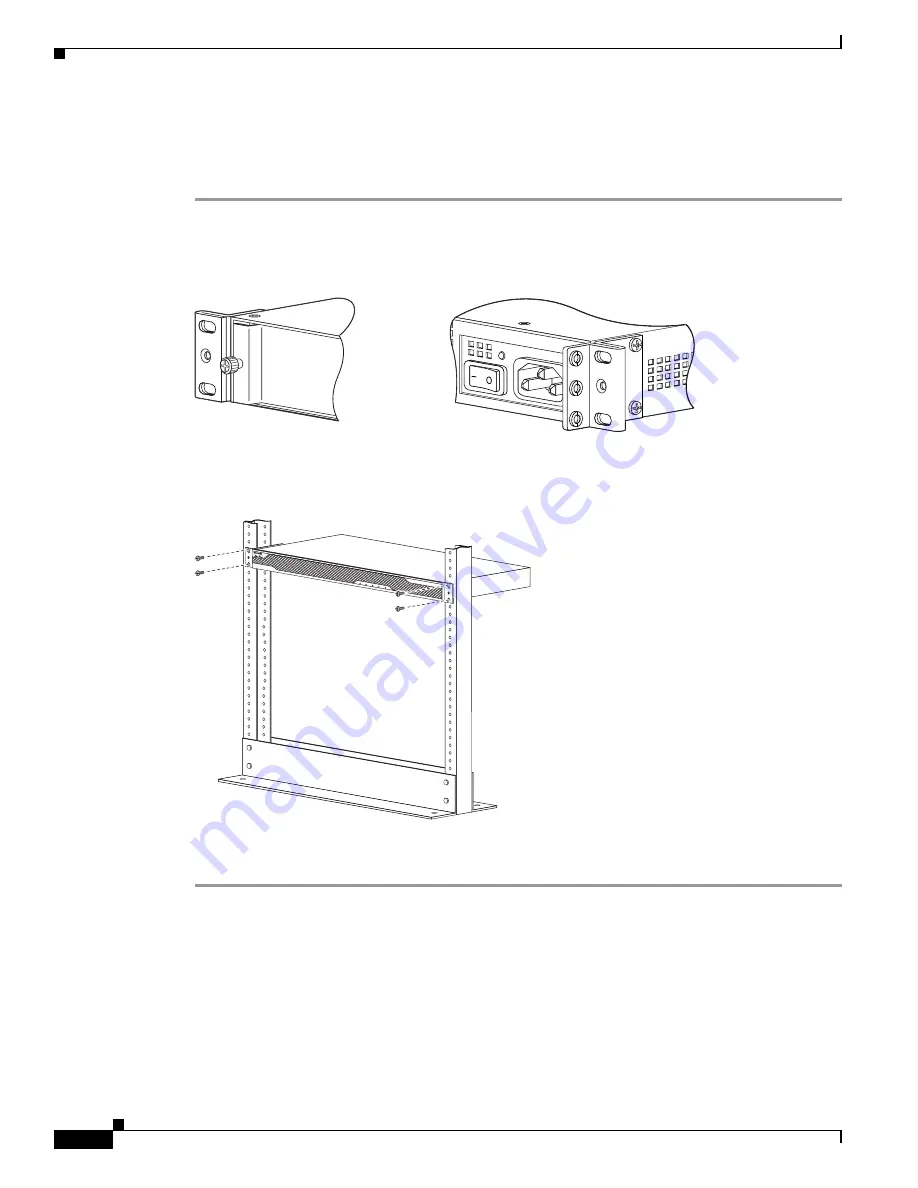
3-6
Cisco ASA 5500 Series Hardware Installation Guide
78-17374-01
Chapter 3 ASA 5510, ASA 5520, ASA 5540, and ASA 5550
Installing the Chassis
Rack-Mounting the Chassis
To rack-mount the chassis, perform the following steps:
Step 1
Attach the rack-mount brackets to the chassis using the supplied screws. Attach the brackets to the holes
as shown in
. After the brackets are secured to the chassis, you can rack-mount it.
Figure 3-5
Installing the Right and Left Brackets
Step 2
Attach the chassis to the rack using the supplied screws, as shown in
.
Figure 3-6
Rack-Mounting the Chassis
.
To remove the chassis from the rack, remove the screws that attach the chassis to the rack, and then
remove the chassis.
132187
132186
119633
POWER S
TATUS
FLASH
ACTIVE
VPN
CISCO A
SA 5540
SERIES
Adaptiv
e Security
Applian
ce







































